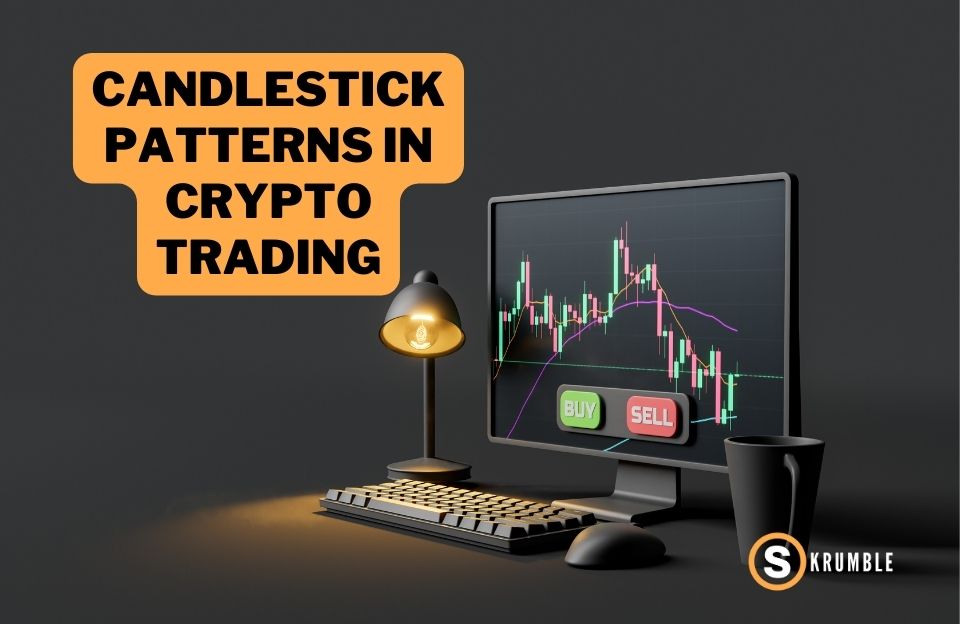- Home
- /
- Guides
- /
- Intermediate
- /
- Getting Started with TradingView
Getting Started with TradingView
Swen Keller

TradingView is a web-based trading platform that has gained immense popularity among traders and investors worldwide. Founded in 2011, TradingView has emerged as a go-to platform for both beginners and seasoned traders. Renowned for its user-friendly interface and powerful analytical tools, TradingView provides a comprehensive solution for charting, technical analysis, and market insights.
In this introductory guide, we’ll unravel the basics of what is TradingView, from setting up a TradingView account to exploring its user-friendly features. Whether you’re an aspiring day trader or a long-term investor, TradingView is a powerful ally on your journey toward financial success.
What is TradingView?
TradingView stands out as a powerful charting platform designed to assist traders in making well-informed decisions. Launched in 2011 by Stan Bokov, Denis Globa, and Constantin Ivanov, it has grown into a leading social network for traders and investors, boasting over 50 million users.
This platform offers a comprehensive solution, combining advanced features and interactive tools suitable for traders of all levels of expertise.
Users of TradingView benefit from a variety of technical analysis indicators, customizable TradingView chart, and drawing tools. The platform ensures global market data coverage, providing real-time information that significantly helps in making timely and accurate trading decisions.
Signing up with TradingView
If you’re interested in beginning your trading career with TradingView, follow these simple steps to get started:
1. Visit the Official TradingView Site
Open your web browser and navigate to the official TradingView website by typing tradingview.com in the address bar.
2. Click on “Get Started”
Once on the TradingView homepage, locate the “Get Started” button in the top right corner. Click on it to initiate the account creation process.
3. Select Your Preferred Plan
Explore the membership plans offered by TradingView, including Free, Pro, Pro+, and Premium. Choose the plan that aligns with your trading needs and preferences. Consider whether a monthly or annual subscription is more suitable for you. Under the membership plans, click on your chosen plan based on monthly or annual costs.
4. Sign Up with Social Logins or Email
To proceed, sign up using your social media account or enter your email address. Choose the option that best suits your preferences.
5. Complete the Payment
Set up your account details and complete the payment process to activate your selected TradingView plan.
6. Use the Link to Sign In
Once your account is set up and payment is completed, you can use the same link to return to TradingView. Click on the “Sign In” button at the bottom of the page and log in using your credentials.
Key Features of TradingView: Empowering Traders for Success
TradingView stands out as a versatile platform, providing a comprehensive suite of tools tailored for traders of all levels. Here’s a closer look at some of its key features that will guide you on how to use TradingView:
Technical Indicators
With over 100 built-in technical indicators and the flexibility to create custom ones, TradingView empowers traders to conduct in-depth market analysis. From moving averages to the Relative Strength Index (RSI), these indicators provide insights into market trends, momentum, and potential entry or exit points, enhancing the precision of trading strategies.
How to Use
Explore TradingView’s extensive library of technical indicators. To add an indicator, click on the indicator icon on the top toolbar. Choose from the list of built-in indicators or create custom ones. Adjust settings to fine-tune the indicator’s parameters. Use indicators strategically to enhance your technical analysis and refine your trading signals.
Multi-Timeframe Analysis
Traders can simultaneously analyze multiple timeframes, from long-term trends to short-term fluctuations. This feature aids in creating a comprehensive market outlook, enabling traders to identify broader trends for strategic positioning while pinpointing optimal entry and exit points for shorter-term trades.
How to Use
Begin by adding the desired indicator to your chart.
Open the indicator’s settings and locate the “Resolution” parameter in the Inputs.
Adjust the resolution to your preferred timeframe.
This method is applicable to the majority of built-in indicators on TradingView. Display multiple timeframes simultaneously to stay informed about critical price levels. The multi-timeframe analysis covers minute, hour, day, week, and month intervals, providing a comprehensive view of market dynamics.
Paper Trading
The paper trading feature allows traders to practice and refine their strategies in a risk-free environment. By executing virtual trades without real financial exposure, traders can assess the viability of their strategies, identify weaknesses, and build confidence before entering the live market.
How to Use
After signing in on the TradingView website, navigate to the trading panel at the bottom. Choose your broker and log into your brokerage account. On the left side, select “Paper Trading.”
Resetting your account is crucial to align your paper trading balance with your actual trading account. Click on the gear icon on the right-hand side. In the dropdown menu, select “Reset Paper Trading Account.” Input your desired starting balance, mirroring your real trading account. If your actual account starts with $10,000, set the paper trading account to the same. Click “Reset” to confirm.
Social Trading
TradingView’s active community serves as a hub for traders to share ideas, analyses, and strategies. Engaging with this social aspect provides valuable insights, diverse perspectives, and a supportive network. Traders can learn from each other, discuss market trends, and refine their strategies collaboratively.
How to Use
Utilizing the community features on TradingView is seamless and can be done in two main ways:
From the Homepage:
Hover over the ‘Community’ tab at the top of the homepage.
Explore categories like Ideas, Scripts, Streams, and more with additional options by hovering over each category.
While Charting:
Access the community via the toolbar on the right side of the screen while charting.
In addition to options found on the homepage, you’ll find Public and Private Chat functions, and Notifications in this toolbar.
Click on the icons within the toolbar to extend the corresponding window and engage with the community effectively.
Alerts
Traders can set up alerts for specific price movements, technical indicators, or other events. These alerts keep traders informed in real-time, allowing them to react promptly to market changes. Whether it’s hitting a price target or breaching a trendline, alerts are crucial for staying ahead of market dynamics.
How to Use
Set up alerts to stay informed about specific price movements or technical events. Click on the “Alerts” tab, choose your criteria, and customize the alert settings. Receive notifications via email, SMS, or on the TradingView platform. Alerts keep you updated in real-time, allowing timely responses to market changes.
Screeners
Screeners are powerful tools for filtering stocks and assets based on predefined criteria. Traders can efficiently scan the market for opportunities that match specific requirements, such as volume, price, or technical indicators. Screeners streamline the research process, helping traders focus on assets that align with their trading strategies.
How to Use
Open the TradingView homepage.
Look for the “Screeners” option.
Hover over the “Screeners” option to reveal five choices: Stock screener, Forex screener, Crypto screener, Stock heatmap, and Crypto heatmap.
Click on the specific screener you want to use based on your trading preferences.
Account Summary
Keep track of your trading performance and account details through the Account Summary feature. Access information such as account balance, equity, margin, and past transactions.
How to Use
Go to the “Account Summary” section to review key account metrics. Utilize this feature to assess your overall trading performance and make data-driven decisions.
Trading Integration
Seamlessly execute trades directly from the platform through broker integration, including well-known brokers like OANDA. This feature adds convenience to the trading process, allowing users to act swiftly on their analyses without switching between different applications. It streamlines the execution of trading strategies, contributing to a more efficient workflow.
How to Use
If you plan to trade directly from TradingView, integrate with supported brokers. Connect your brokerage OANDA account through the “Trading Panel” and follow the setup instructions. Execute trades seamlessly from the TradingView platform, streamlining your trading workflow.

Advanced Features for Seasoned Traders
As you progress towards more seasoned trading, TradingView offers a suite of sophisticated tools designed to sharpen your strategies and streamline your decision-making. Let’s delve into some key advanced features so you can become well-versed in how to use TradingView:
Strategy Testing and Backtesting
Assess the effectiveness of your trading strategies with TradingView’s Strategy Testing and Backtesting features. By delving into historical data, you can simulate how your strategy would have performed under various market conditions. To initiate backtesting on TradingView, follow these steps:
Click on the “Strategy Tester” located at the bottom of the chart.
Click “Load Your Strategy” to seamlessly integrate your custom strategy into the testing environment.
Select a strategy from the list of premade options or implement your unique strategy.
Evaluate the strategy’s performance by examining entries and exits on the chart.
Gain a comprehensive overview by reviewing the list of trades displayed at the bottom of the screen.
Incorporating Automation with TradingView's Pine Script
For traders seeking a deeper level of customization and automation, TradingView’s Pine Script is a game-changer. Pine Script is a specialized scripting language that allows you to create custom indicators and automate trading strategies. Access the “Pine Editor” from the toolbar to write, test, and implement your scripts. Whether you’re developing complex algorithms or automating repetitive tasks, Pine Script provides the flexibility to elevate your trading to new heights.
Who Can Benefit from Using TradingView?
TradingView is a versatile platform that serves as a valuable resource for a diverse range of individuals in the financial markets. Here’s an overview of who can benefit from the features provided by TradingView:
Traders of All Levels
TradingView’s inclusivity spans from novices to seasoned professionals, making it a cornerstone for diverse traders. Beginners find a welcoming interface, educational resources, and a supportive community to glean insights from experienced traders. Advanced users delve into the platform’s features, utilizing sophisticated charting tools and technical indicators for in-depth analysis. With real-time market data, social interaction, and continuous updates, TradingView emerges not just as a tool but as an immersive ecosystem empowering traders at every stage of expertise.
Different Types of Traders
With its extensive market coverage, TradingView stands as an invaluable resource for traders across diverse asset classes. Stock traders benefit from real-time quotes and earnings data, crucial for informed decision-making. Forex traders analyze currency pairs, staying abreast of economic news influencing exchange rates. For commodity traders, the platform offers real-time monitoring of prices for assets like oil, gold, and agricultural products. The advanced charting tools empower them to identify trading opportunities grounded in nuanced supply and demand dynamics, fostering informed and strategic decision-making.
Investors Seeking Data-Driven Insights
TradingView isn’t limited to active traders; it also provides valuable features for investors seeking data-driven insights and analytics. Investors gain access to fundamental analysis tools, encompassing financial ratios, earnings data, and economic indicators, facilitating informed investment decisions. Moreover, the platform fosters a collaborative environment through its social community, enabling the sharing of ideas, insights, and strategies. This collective knowledge empowers investors with continuous learning opportunities, ensuring they remain well-informed about prevailing market trends.

Conclusion
Answering the question “What is TradingView?” unfolds a comprehensive and accessible avenue for traders and investors. TradingView stands out as an inclusive platform, accommodating users of all levels with its beginner-friendly interface and advanced analytical tools.
Whether delving into stocks, forex, or commodities, the platform’s extensive market coverage ensures a well-rounded experience as you start trading. More than a tool, TradingView fosters a collaborative community for continuous learning and informed decision-making. In essence, commencing your trading journey with TradingView isn’t merely a start; it’s an introduction to a dynamic, supportive, and knowledgeable trading environment.
FAQ
Most frequent questions and answers
Yes, TradingView provides trading capabilities through broker integration. Users can execute trades directly from the platform if their broker is supported.
TradingView offers a user-friendly interface, advanced charting tools, technical indicators, and a supportive community. It caters to traders of all levels, providing real-time data across various asset classes.
To trade on TradingView, you need to sign up, choose a membership plan, connect with a supported broker, and execute trades directly from the platform using the trading panel.
Yes, TradingView allows direct trading through integration with supported brokers. Traders can execute orders seamlessly from the platform.
After selecting a supported broker, connect your brokerage account with TradingView. Use the trading panel to execute orders, manage positions, and monitor your portfolio.
TradingView offers flexible pricing, ranging from $14.95 to $59.95 per monthly subscription. Annual plans provide discounts, bringing the cost down to as low as $12.95 per month (as of October 2023).
TradingView is primarily a charting platform and social network for traders. It integrates with various brokers, allowing users to execute trades, but it is not a broker itself.
No, TradingView relies on broker integration for trade execution. Users need to connect with a supported broker to trade directly from the platform.
Yes, TradingView provides visual tools for users to analyze buy and sell signals on charts. Traders can customize indicators and draw trendlines to aid in decision-making.
Skrumble.com provides all its content for informational purposes only, and this should not be taken as financial advice to buy, trade, or sell any investment instruments or products, including but not limited to cryptocurrencies, or use any specific exchange. Please do not use this website as investment advice, financial advice, or legal advice, and each individual’s needs may vary from that of the author. Investing in financial instruments, including cryptocurrencies, carries a high risk and is not suitable for all investors. It is possible to lose the entire initial investment, so do not invest what you cannot afford to lose. We strongly advise conducting your own research before making any investment decisions. This post includes affiliate links with our partners who may compensate us.
To view our privacy policy read here.