Luis Clark
- Home
- /
- Singapore & Crypto
- /
- Crypto Platforms Singapore
- /
- Crypto com Review Singapore...
Crypto com Review Singapore 2023: Fees, Features and More
Luis Clark

- URL: https://crypto.com/
- Headquarter: Singapore
- Year Founded: 2016
- Platform App: Mobile App and Web
- No. of Cryptos: 250+
- Fiats Available: 20+ including SGD, EUR, AUD, USD
- Withdraw Method: Bank account, Cryptocurrency address
- Payment Method: Credit or debit card, Bank transfer, Xfers
Crypto.com Review Singapore: Our Opinion
Crypto.com offers so many features, which can be great or intimidating depending on the expertise level of the customer. Advanced users will be impressed by the NFT functions, available markets, Defi platform, etc. But newbies in the crypto space who simply want to buy and sell their coins would find the exchange a little too much.
Crypto.com is a popular cryptocurrency exchange that hosts over 50 million users. The exchange offers more than 250+ cryptocurrencies and the opportunity to earn up to 14.5% in staking rewards on your digital assets.
Crypto.com also provides users with a Visa card that supports daily purchases using your crypto or fiat balance.
Beyond the exchange features, Crypto.com has a Defi platform that allows you to hold your cryptocurrency keys and swap Defi coins. This is a feature-packed exchange that has a lot to offer. Crypto.com is generally known as a multi-feature cryptocurrency platform.
In this review, we’ll take a deep dive into the exchange. We’ll take a look at what existing users think about the platform, and how it fares against its competitors and offer expert analysis.
The review is built on first-hand experience, 12+ years in the cryptocurrency industry, and user reviews.
An Overview of Crypto.com
Founded in June 2016, crypto.com is based in Singapore, Central Region. The company was founded by Bobby Bao, Rafael Melo, and Kris Marszalek. Today the company serves more than 50 million customers and offers more than 250 cryptocurrencies.
Pros
- High liquidity
- Low fees
- Earn Interest on crypto
- Large cryptocurrency selection
- Advanced security features
- Visa card with cash back
- Good choice for cryptocurrency payments
- It supports over 20 fiat currencies including SGD
- Offers a Defi platform
- Low account minimum deposit
- No deposit fees
Cons
- Too many features which can confuse newbies
- Customer service complaints
- Poor educational resources
- User navigation is difficult
- All coins aren't available in every location
- High Credit and debit card purchase fees
- Cashback rewards are paid out in CRO
Key Features of Crypto.com
NFT

Crypto.com offers NFTs to its users in 2 ways. First, you can find NFTs on the exchange through their drops. Or you can also browse and purchase NFTs that were dropped previously alongside other NFTs created by users in the open marketplace.
At crypto.com, NFTs exhibit varying degrees of rarity, contingent upon the quantity of editions minted. The scarcer an NFT, the fewer editions it possesses, thus augmenting its rarity.
That said, to become a crypto.com NFT creator you need to reach out to the platform and they will guide you through the requirements needed to become one.
To use the crypto.com NFT to its fullest, which includes buying and selling NFTs, self-minting NFTs, and applying to become a creator you need to verify your account.
There are 2 ways to go about this: connect your crypto.com app account with your crypto.com NFT account or verify your identity using your phone number.
Connect your crypto.com App account to your crypto.com NFT account
Crypto.com recommends this method. To do it, go to Account Activity below Settings and choose ‘Connect to App‘.

Next, enter the email address that you used to register your crypto.com app account and click “Send Connection Email“.

Launch the authorization message sent to your email and click ‘Connect‘. Then input the passcode associated with your crypto.com app account and click “Continue“.

Next, click “Authorize and launch NFT“.
Ensure that your crypto.com app account email is the same as your NFT account email.
Phone Verification
Head to Edit Profile below Settings.
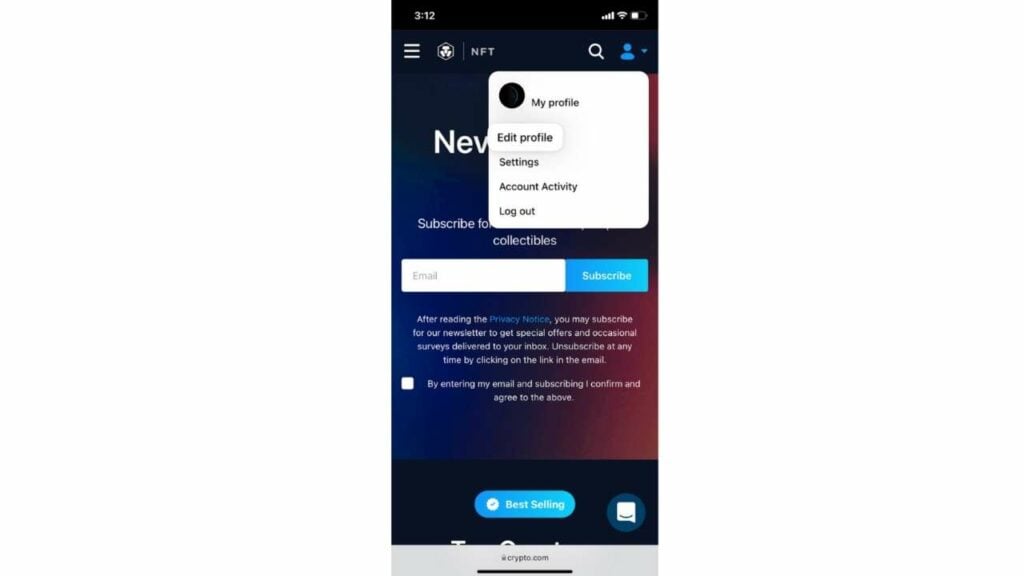
Next, move down to the phone number segment. Pick your nation’s code from the drop-down menu and input your mobile phone number. Click “Save“.

Enter the 8-digit verification code sent to your mobile and click Submit.

By choosing the phone verification option, you’ll enjoy a restricted range of crypto.com NFT features. However, for full access to these features, you must link your account with the crypto.com app.
Here are the functions enabled by the 2 verification methods.
Connect with the crypto.com app
- Buy and Sell
- Payout NFT balance to the crypto.com app
- Maker offer and bid in auctions
- Apply to become a creator
- Use NFT account balance for payment
Phone Verification
- Buy and sell
- Make offers and bid in auctions
However, crypto.com has stated it intends to integrate the crypto.com app and the crypto.com NFT platform. This would enable existing crypto.com app users to access the NFT platform without registering separate accounts.
Crypto.com Soft Staking

Crypto.com Soft Staking is a feature that allows users to earn rewards by holding digital assets in the exchange’s crypto wallet. The exchange wallet is different from the crypto.com app wallet.
The soft staking program rewards users with available tokens including ETH, BTC, and LTC. Users are rewarded based on their daily exchange wallet balances. No commitment period is required.
Crypto.com soft staking is different from CRO staking. CRO staking requires users to stake at least 10,000 tokens for 6 months on the crypto.com exchange. Unlike soft staking, CRO staking rewards offer users a unique range of benefits which include syndicate access, rebates, and up to 14% APR. Also, there is a 6 months commitment duration on staked CRO.
To be able to participate in crypto.com’s Soft Staking, you need to opt in. To enable this feature, do the following:
- Log in to your Crypto.com Exchange account.
- Go to the “Stake and Earn” Page
- Select ” Soft Staking”. This is displayed on the left-hand side of the menu.
- Turn on the toggle to opt-in.
- Acknowledge the Terms and Conditions by checking the boxes and clicking “Agree”.
After successfully completing this step, you will be enrolled in the advantageous soft staking program. Nevertheless, it is crucial to guarantee that your balance meets or exceeds the necessary minimum holding.
To opt out of crypto.com Soft Staking, you can follow the same steps to turn off the toggle. Once you do this, a pop-up will appear asking you to confirm if you want to opt-out. To opt-out, select “Confirm to Cancel”
Defi Wallet
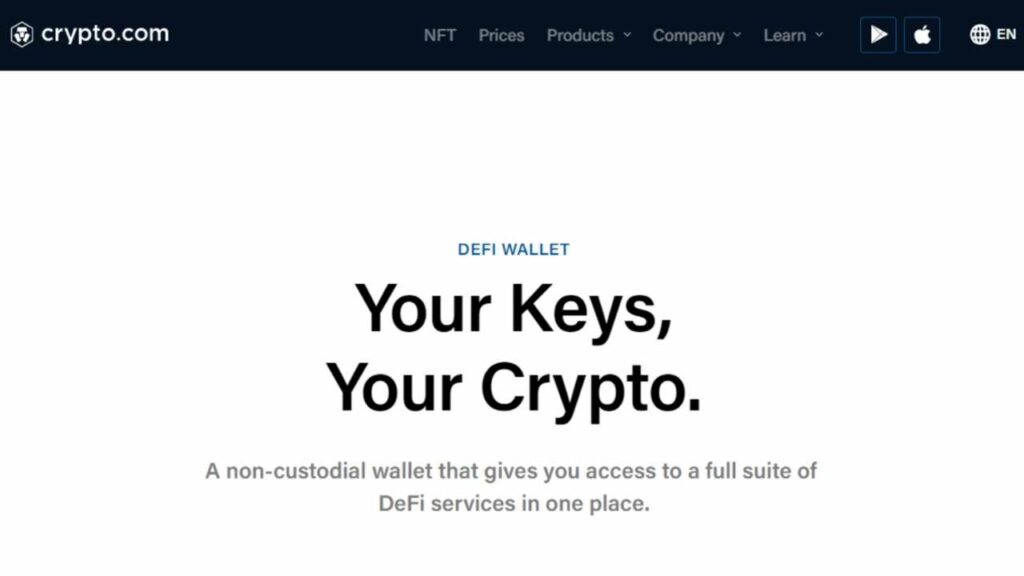
The Crypto.com Defi Wallet is a non-custodial wallet that gives crypto.com users access to a full suite of Defi services. This is separate from the crypto.com app and crypto.com exchange.
Defi Wallet users can manage over 700 tokens across more than 15 different blockchains including Crypto.org chain, Ethereum, and Cronos. Users can also swap over 300 tokens across the different blockchains.
The Defi Wallet has an in-app bridging feature that enables users to migrate assets between different chains.
Users can also earn rebates on over 25 tokens and stablecoins including ATOM, CRO, VVS, and TONIC.
Defi Wallet users can farm, mine, and swap Defi protocols. They can also view their NFTs through the wallet. The wallet supports NFTs in multiple formats across different blockchains.
Crypto.com has a Defi Wallet Extension that enables users to connect their Defi Wallet with decentralized apps. The wallet extension is a browser plug-in that enables crypto.com users to securely connect to decentralized apps.
The Crypto.com Wallet Extension supports the Ethereum network, Cosmos, Crypto.org, Cronos Beta, and Binance Smart Chain.
The Wallet Extension acts as a bridge to the mobile version of the Defi Wallet. The wallet extension can be downloaded in the Google Chrome Web store. This is currently the only browser that supports the Defi Wallet Extension. More browsers will soon be supported.
The Wallet Extension supports both Bridge and Standalone modes.
With the Bridge mode, all the user needs to do to link their Defi Wallet and access all available DApps is to scan the Wallet extension’s QR. For security reasons, transactions will, however, need to undergo a verification process on the Defi Wallet mobile app.
With the standalone mode, users can connect DApps with the Wallet Extension and also confirm transactions on the same without the Defi Wallet mobile app.
The great thing about the Defi Wallet Extension is that users can choose to switch from one mode to the other. It is important to note that once you switch from Standalone to Bridge, all the wallet data for Standalone mode and connection data will be cleared.
To switch modes, all you need to do is to go to the setting and tap “Wallet Mode“. Select your preferred mode and tap “Switch Now” to confirm the switch.
To install and connect the Crypto.com Wallet Extension, do the following:
- Open Google Chrome Web Store
- Go to the Crypto.com Wallet Extension download page.
- To install the extension, click “Add to Chrome”.
- Open the QR scanner on the Defi Wallet mobile app.
- Scan the QR code on the extension pop-up.
Once you do this, the wallet extension will be connected to your Defi Wallet. The last step is only necessary if you wish to use the bridge mode of the wallet extension.
Users using the stand-alone mode can import an existing wallet to the wallet extension using the recovery phrase. Importing an existing wallet on the Defi Wallet mobile app is done by scanning the QR code. Users can also create a new wallet on the wallet extension.
Crypto.com Visa Card

Crypto.com has a prepaid Visa card that enables cardholders to easily access and spend their crypto assets. The card is usable anywhere Visa cards are accepted worldwide.
The crypto.com prepaid card can be topped up with cryptocurrencies, bank account transfers, or a credit or debit card.
To apply for the Crypto.com Visa Card, you need to purchase CRO tokens and stake them for 180 days. The amount of the CRO tokens you need to stake is dependent on the card tier you are applying for.
Cardholders also earn cash back rewards in form of CRO rewards. This is crypto.com’s token and it can be traded on the platform for fiat currency or other digital coins. The rewards are earned on only eligible purchases and are dependent on the tier of card the user holds. All rewards are instantly deposited in the user’s account.
There are 5 different tiers of the crypto.com Visa Card:
Midnight Blue
This card tier is free. This means that no staking is required to be able to own the card. This card is made of plastic, unlike others that are made of metal. The card earns no cash back and has a monthly fee-free ATM allowance of $200.
Ruby Steel
Staking of CRO tokens equivalent to $400 is required for this tier. The card earns 1% in active stake and up to $25 a month in CRO rewards on card expenses. It has an ATM fee-free limit of $500 per month. There is also a monthly reimbursement on Spotify subscriptions.
Royal Indigo and Jade Green
This third-tier card of crypto.com comes in Jade Green or Royal Indigo. The card has a fee-free ATM withdrawal limit of $800 per month. The staking requirement for these third-tier cards is $4000. There is a 2% active stake in CRO rewards and a monthly reimbursement on Spotify and Netflix subscriptions.
Frosted Rose Gold and Icy White
This is crypto.com’s second-tier card with a staking requirement of $40,000. Users can choose to have this card in either Icy white or Frosted Rose Gold color.
Users earn 1% (no stake) and 3% (active stake) CRO rewards on eligible card spending. There is a free monthly ATM withdrawal of up to $1000 and monthly reimbursement on Amazon Prime, Spotify and Netflix subscriptions.
Obsidian
This is crypto.com’s premium card with a staking requirement of $400000. The Crypto.com Visa card earns 2% (no stake) and 5% (active stake) on card spending. It also has free ATM withdrawal for up to $1000 a month. Just like with the previous tier, there is a monthly reimbursement on Netflix, Amazon Prime, and Spotify subscriptions.
All staked funds must be held for a minimum of 6 months. Users can, however, choose to stake beyond the 6 months duration. Note that once a user has un-staked their CRO, the benefits of the card tier will be reduced.
The crypto.com visa card dynamically embraces various cryptocurrencies, adapting to their ever-changing nature. As the market surges and dips with unpredictability, the cardholder’s chosen digital assets seamlessly morph into the realm of US Dollars, gracefully aligning with real-time market values. Following this conversion, the resulting funds gracefully cascade onto the user’s visa card, effectively transcending it into a versatile instrument akin to any other conventional payment card.
Cryptocurrencies Available on Crypto.com
There are over 250 cryptocurrencies available on crypto.com. Some available assets on the platform include:
MaidCoin, ETH, 10Set Token, 1INCH, aAAVE, Solana, SafeMoon Inu, SHILL Token, SHIBA Inu, PORTO, Polymath, POLS, Paxos Gold, BitMax token, BNB, AKITA, Cardano, ACH, WMATIC, YF-DAI, WTC, WBTC, USDT, USDC, OCEAN, MATIC, MANA, LRC, LTC, KEANU, and INJ.
Crypto.com Fees
Crypto.com has a tiered based trading fee system based on your 30-day trading volume.
Level 1
Users on this level have a 30-day trading volume of 0$ to $25,000. Taker and Maker fees at level 1 are 0.4% and 0.4% respectively.
Level 2
Users on this level have a 30-day trading volume of $25,001 to $50,000. Taker and Maker fees at level 2 are 0.35% and 0.35% respectively.
Level 3
Level 3 users are traders with a 30-day trade volume of 50,001 to $100,000. Taker and Maker fees at level 3 are 0.25% and 0.15% respectively.
Level 4
Level 4 users are traders with a 30-day trade volume of $100,001 to $250,000. Maker and Taker fees at level 4 are 0.1% and 0.16% respectively.
Level 5
Level 5 users are traders with a 30-day trade volume of $250,000 to $1,000,000. Taker and Maker fees at level 4 are 0.15% and 0.09% respectively.
Level 6
Level 6 users are traders with a 30-day trade volume of $1,000,0001 to $20,000,000. Maker and Taker fees at this level are 0.08% and 0.14% respectively.
Level 7
Users at this level are traders with a 30-day trade volume of $20,000,001 to $100,000,000. Taker and Maker fees at level 7 are 0.13% and 0.07% respectively.
Level 8
Level 8 users are traders with a 30-day trade volume of $100,000,001 to $200,000,000. Taker and Maker fees are 0.12% and 0.06% respectively.
Level 9
Level 9 users are traders with a 30-day trade volume of $200,000,001 and above. Maker and Taker fees are 0.04% to 0.1% respectively.
Here are some additional considerations with trading fees:
- Crypto.com gives trading fee discounts in the form of CRO rebates.
- To get CRO rebates, you must pay trading fees in CRO tokens and stake CRO tokens on the crypto.com exchange.
- Crypto.com trading fees are charged on all transactions till the order is finished.
Discounts are available for users staking greater than or equal to 5000 CRO tokens. The discounts range from 10% to 100% off for both the Maker and Taker fees.
To pay for trading fees in CRO do this:
- Go to your profile in the upper right corner of your screen.
- Choose Stake and Earn
- Turn on “Use available CRO to pay for trading fees”
Your trading fees will be effortlessly subtracted from your CRO balance within the exchange crypto wallet, ensuring a seamless transaction experience. In the event that your CRO balance is insufficient, worry not, as your fees will be expertly managed using the receiving currency.
Deposit and Withdrawal Fees
There are no deposit fees on crypto.com. But withdrawal fees are based on the crypto you want to withdraw. For example, 1INCH has a withdrawal fee of 7 for withdrawals on the ERC20 network and 0.2 on the Cronos network. Here’s a list of all current withdrawal fees.
Crypto.com also charges a USDC 50 administration fee for every reverse of an erroneous on-chain withdrawal.
There are no fees to withdraw SGD from the fiat wallet to your bank account.
Payment Methods
Crypto.com supports the following fiat currency payment methods:
- Fiat currency Credit/debit card (Visa or MasterCard)
- EUR bank transfer on the SEPA network
- USD bank transfer on the ACH network (available for eligible U.S. users)
- USD wire bank transfer (available for eligible U.S. users)
- CAD bank transfer (available for eligible Canada users)
- AUD bank transfer via NPP Network & BPAY (available for eligible Australian users)
- GBP bank transfer via FPS Network (available for eligible U.K. users)
- Xfers (available for eligible Singapore users)
Security

Crypto.com was the first crypto platform in the world to achieve SOC 2 Compliance, ISO27701, ISO27001, PCI:DSS 3.2.1 (Level 1), and Highest “Adaptive” maturity levels for the NIST Privacy Framework and NIST Cybersecurity Framework.
The Service Organization Control (SOC) 2 Audit is conducted by Deloitte, a globally recognized audit and consulting firm. The SOC 2 certification attests to the fact that the information security practices, operations, policies, and procedures of crypto.com meet SOC 2 standards of security, privacy, and confidentiality.
Crypto.com is also in partnership with Ledger and integrates Ledger Vault’s institutional grade custody solution. Crypto.com users can manage and secure their assets with Ledger hardware wallets and the Ledger Live application.
100% of all users’ cryptocurrencies are held in cold storage. The only funds held in hot wallets are company funds. Crypto.com also has a total of 750M secured in cold storage insurance. This insurance is against third-party theft, physical damage, or destruction.
All crypto.com users’ fiat currencies are held in regulated custodian bank accounts. The fiat currencies held in these banks are insured by hundreds of thousands of dollars. The users also retain ownership of the funds in the bank. This means that crypto.com or its creditors cannot lay claims to the user’s fiat funds.
Crypto.com also uses hardware security modules (HSM) and multi-signature technologies.
The platform has a dedicated team of experts that monitor all transactions. All deposits are thoroughly screened to ensure that they are compliant with all regulations.
All transactions on crypto.com are protected by Multi-Factor Authentication (MFA). This includes email, biometrics, phone, password, and authenticator verification. Also, it is compulsory for the whitelisting of external wallet addresses to be done through email verification.
Following an attack on some crypto.com accounts in January 2022, additional security measures have been put in place to ensure that the security of customers’ funds is not compromised.
During the attack, unauthorized crypto withdrawals to an external wallet were initiated on some accounts. A total of 483 crypto.com users were affected and the unauthorized withdrawals totaled 443.93 BTC, 4836.36 ETH, and about $66,200 in other cryptocurrencies. No customer experienced loss because the majority of unauthorized withdrawals were stopped upon detection and in cases where the funds had already been pulled out, the customers were fully reimbursed.
Crypto.com’s risk monitoring system was able to quickly detect unauthorized activity on the accounts because the transactions were being approved without the 2FA authentication being inputted by the account owners.
To contain the situation, all withdrawals on the platform were suspended for 14 hours and all customer 2FA tokens were revoked. All customers were required to re-login and set up a new 2FA token.
To further boost security and correct the vulnerability that created the problem, crypto.com migrated to a new 2FA infrastructure. There is also a mandatory 2FA policy on both the backend and frontend. Withdrawals can only be done on accounts that have set up and use 2FA.
There is also a mandatory 24-hour delay for withdrawal to new whitelisted crypto addresses. This delay gives the account owner adequate time to react and respond if the address whitelisting was unauthorized by the user.
Crypto.com has also introduced the Account Protection Program (APP), which gives additional security to all funds held on the crypto.com exchange and crypto.com app.
If an unauthorized third-party gains access to users’ accounts and withdraw funds, APP will restore the funds. APP restores funds of up to $250,000 to qualified users.
To qualify for the APP program, users must do the following:
- Set up an anti-phishing code at least 21 days before the unauthorized transaction.
- Enable Multi-Factor Authentication for all transaction types that support MFA.
- Must file a police report. A copy of the police report must be given to crypto.com.
- Must complete a questionnaire provided by crypto.com to aid a forensic investigation.
- Must not be using jailbroken devices.
Staking Rewards
Crypto.com offers staking rewards on over 40 cryptocurrencies and stablecoins. The user’s account is credited every day with the daily reward rate. The rewards payment is not compounded.
Below is a list of the cryptocurrencies that can be staked on crypto.com and their respective annual staking rewards:
BTC (up to6%), ETH (up to 6%), USDC (up to 10%), Cronos (6%), Tether (8%) USD Coin (8%), Dai (8%), Pax Dollar (3%), TrueAUD (3%) TrueCAD (3%), TrueGBP (3%), Algorand (3%), Avalanche (6%), Basic Attention Token (3%), Binance Coin (3%), Bitcoin Cash (3), Cardano (3%), Celer Network (3%) Chainlink (3%) COSMOS (5%), Decentraland (3%), Elrond (5%), Enjin Coin (3%), Fantom (5%), Harmony (6%), Litecoin (3%), NEAR Protocol (6%), PAX Gold (3%), Polkadot (12.5%), Polygon (12.5%) Solana (4.5%), Stellar (3%), Tectonic (3%), Uniswap (3%), VeChain (3%), VVS Finance (3%), and Zilliqa (6%).
Opening an Account
To open a crypto.com account go to crypto.com/exchange and click ‘Sign-up’ at the top right corner.

Follow the instructions on the screen to provide the exchange with the required information: first and last name, email address, and password. They will send a confirmation link to your email address. Or continue as a crypto.com app user if you already registered on their mobile app.

Click on Continue. The exchange will send you an email verification containing an OTP. Go to your inbox to confirm registration.

Next, enter the OTP on crypto.com then verify your phone number and click Submit.
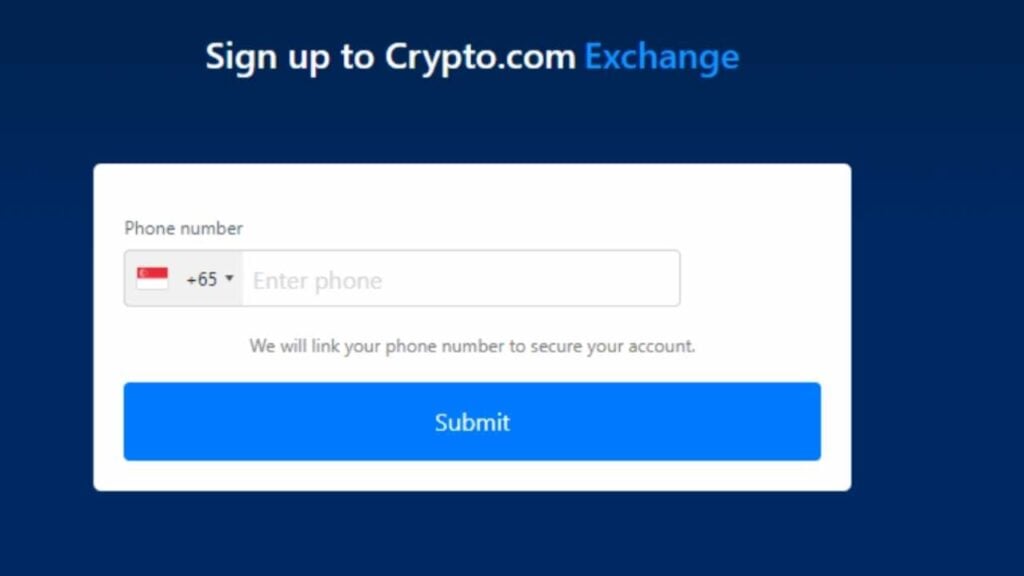
To do so, choose the area code of your country and enter your phone number without the area code. The exchange will send you an SMS code. Enter the code received into the field on the screen and click Submit.
That’s it! It’ll redirect you to the exchange’s landing page.
However, for full access to all exchange features you’ll need to verify your account. Here is a list of the required information:
- First and Last name
- Nationality
- Date of Birth
- Mobile number to receive a one-time passcode (OTP)
- ID Submission
- Photo
To register via the crypto.com app follow these steps:
- Go to crypto.com/exchange and click the Sign-up button in the upper right corner.
- Choose “Continue as crypto.com App User”. You’ll be required to enter your email.
- Click the submit button. Crypto.com will send a confirmation to the email provided.
- Check your email inbox and click the Connect to Exchange button. The button will redirect you to a screen where you can create your password.
- After creating a password, click Submit.
That’s it, you’ll be redirected to crypto.com’s exchange landing page
Customer Service

Crypto.com users can contact customer support via email and live chat.
There is also a help center with different articles providing the relevant information needed to make every user’s experience on the platform smooth and easy.
Customer service can also be contacted through their official phone number 888-824-8817.
Customer Satisfaction

Crypto.com has a poor rating of 2.1 on Trustpilot, the leading platform for user reviews. Only 21% of users rated the platform as excellent while 64% rated it as bad. The negative reviews are mainly about withdrawal and account issues. Users also complained about either having holds put on their withdrawals or impromptu account closures.
Does Crypto.com Offer Education?
Yes, crypto.com offers education via crypto.com university. The topics on the education platform range from NFTs to blockchains to security measures to specific cryptocurrencies like Bitcoin. That said, most of the topics covered on the education page are for beginners.
Is Crypto.com Right for You?
Crypto.com is best for crypto traders searching for an exchange with features beyond buying, selling, or swapping cryptocurrencies.
Final Thoughts
Crypto.com is a leading cryptocurrency exchange offering many features beyond what you’d find on an average exchange. On the exchange, you can perform NFT transactions, get a prepaid card, access a Defi platform, stake your coins for rewards, and much more. But in terms of its operations, users aren’t satisfied. On various review platforms, users complain about account closures, withdrawal holds, slow customer service responses, etc.
You can check out our list of Best Crypto Platforms Singapore to find out which exchange we think is the best of all the ones available in Singapore. You can also read about our Hodlnaut Singapore Review as an alternative to Crypto.com.
FAQ
Most frequent questions and answers
On June 22, 2022, crypto.com announced that it had received in-principle approval from the Monetary Authority of Singapore (MAS) for its Major Payment Institution License. The license, once granted, will enable crypto.com to offer various services in the Payment Services Act. This is inclusive of the Digital Payment Token (DPT) services to users in Singapore.
To sell crypto on crypto.com Singapore you need to successfully connect your crypto.com app account to your StraitsX account. Once that’s done you can sell crypto by doing the following:
- Tap Trade – Sell
- Choose a supported cryptocurrency
- Select Fiat Wallet
- Choose your XSGD StraitsX account
Supported cryptocurrencies you can sell through this method include CRO, BNB, ETH, BTC, LTC, XRP, and USDC.
You can withdraw fiat funds from the crypto.com app by converting your crypto into SGD and transferring the funds in your SGD wallet to your bank account. To do so follow these steps:
- Go to Fiat Wallet from the Super App Menu. Hit Transfer – Withdraw – Fiat
- Tap withdraw in your SGD balance
- Preview the withdrawal process and hit Withdraw Now
- Enter the withdrawal amount and choose the bank account you’re sending funds to
- Preview and confirm your withdrawal request
Crypto.com will notify you as soon as the withdrawal is processed. That said, you can only withdraw to bank accounts you used to deposit.
You should not use Coinbase in Singapore if you don’t have a 3D Secure credit or debit card or if you don’t want high transaction fees.
Yes, the crypto.com card is a prepaid card that you can fund using your credit or debit card or cryptocurrency, which can then be used to make payments at any physical or digital store in Singapore.
Crypto.com and Coinbase both satisfy unique customer needs. Crypto.com, for example, stores 100% of held assets in cold storage while Coinbase keeps 80% of its assets in cold storage. However, Coinbase offers more cryptocurrencies than Crypto.com.
CRO is one of the top rising tokens in 2022 and presents a potentially positive investment opportunity. However, cryptocurrencies are extremely volatile and pose significant risks.
The verification process usually takes less than 10 minutes.
We always try to provide the most accurate information available, and make sure our team follow through.
If you want to know more about our Crypto Exchanges Review Methodology follow the link below
Skrumble.com provides all its content for informational purposes only, and this should not be taken as financial advice to buy, trade, or sell any investment instruments or products, including but not limited to cryptocurrencies, or use any specific exchange. Please do not use this website as investment advice, financial advice, or legal advice, and each individual’s needs may vary from that of the author. Investing in financial instruments, including cryptocurrencies, carries a high risk and is not suitable for all investors. It is possible to lose the entire initial investment, so do not invest what you cannot afford to lose. We strongly advise conducting your own research before making any investment decisions. This post includes affiliate links with our partners who may compensate us.
To view our privacy policy read here.





