Luis Clark
- Home
- /
- USA & Crypto
- /
- Crypto Wallet in USA
- /
- Trust Wallet US Review...
Trust Wallet US Review 2023: Features, Pros & Cons
Luis Clark

- URL: https://trustwallet.com/
- Hardware Compatible: No
- Price: Free
- Staking Rewards: Yes, up to 11% APY
- Platform App: Desktop, Android, and iOS apps
- NFTs Storage: Yes
- No. of Assets Supported: Over 4.5 million
- Type of Wallet: Non-Custodial Software Wallet
Crypto asset safety is necessary, especially if you have a large holding. And with rampant hacks and bankruptcies, crypto exchanges have become objectionable options for investors to secure digital assets. However, many non-custodial software wallets, including TrustWallet, offer investors the needed security and asset control.
This Trust Wallet US review will explore the wallet’s pros and cons, history, features, and fees.
Trust Wallet US: Our Opinion
Trust Wallet supports 4.5 million digital assets and has several features, including Earn and NFT storage. The platform is free to use, despite the numerous offerings available to investors. Hence, it is a cost-efficient storage solution for fee-conscious users.
However, while it might be a top choice for investors with smaller crypto holdings, Trust Wallet might be unsuitable for advanced users because of its hot wallet feature; hot wallets are major targets for hackers. Trust Wallet’s lack of a hardware wallet option is a dealbreaker for many investors, especially those with large crypto holdings.
An Overview of Trust Wallet US

In 2017, a US-Ukrainian developer, Viktor Radchenko, founded Trust Wallet. Radchenko needed to store the growing number of tokens he received from the initial coin offerings (ICOs) of projects he helped develop. He launched Trust Wallet as a solution to the lack of a truly decentralized crypto storage solution.
Radchenko ensured that his software wallet had a clean user interface and could easily store crypto assets. The non-custodial software wallet gained widespread adoption, largely due to Radchenko’s focus on ease of use to securely store private keys of its users. As a result, the Binance exchange acquired Trust wallet a year after its launch for an undisclosed amount.
Trust Wallet has been integrated into the Binance Smart Chain and is the flagship storage facility for the smart contract network. The wallet continues to expand and grow; over 25 million crypto investors worldwide use the Trust Wallet app.
Trust Wallet enables users to store over 4.5 million digital assets, add custom tokens, and earn via crypto staking. Below, we review the digital wallet’s other benefits, as well as its flaws:
Pros
- Supports multiple digital assets
- Allows storage of custom tokens
- Offers self-custody of digital currencies
- Supports a dApp browser for accessing a Web3 ecosystem
- Earn up to 11% APY via crypto staking
- Supports NFT storage from major NFT marketplaces
- Charges no fee for storage
- Supports over 65 blockchain networks
- Trust Wallet utility token
Cons
- Trust Wallet is a hot wallet
- Trust Wallet reviews are below average
- Not hardware-compatible
Trust Wallet: What Is It?

Trust Wallet is a non-custodial software wallet that enables users to store over 4.5 million digital assets. Investors who use the platform can safely secure their assets with full control of their crypto holdings. The Trust Wallet functions as a desktop storage solution and as a mobile wallet. Users can store their crypto funds using a desktop extension or the Trust Wallet app, which is available on Android and iOS devices.
Trust Wallet integrates 65+ blockchain networks, so it can support as many assets as it does. Users can also create or add custom tokens using the Trust Wallet app. This way, investors can safely store unsupported blockchain assets on the Trust Wallet platform.
However, Trust Wallet is not hardware-compatible; it cannot be integrated with any available hardware wallets. In addition, the wallet requires an internet connection for investors to access their funds.
Trust Wallet: How Does It Work?
Like other crypto wallets, Trust Wallet enables the storage of private keys. It stores the private keys used to identify the owner of crypto assets on a blockchain network. Besides this, the wallet is decentralized; Trust Wallet does not have control of the users’ funds.
In addition, Trust Wallet is anonymous and does not require users to undertake know-your-customer (KYC) processes. Investors can access the platform’s full functionality without providing personal details.
Users only need to download the Trust Wallet app to access the decentralized storage. Once installed, users can generate a new crypto wallet after receiving a 12 to 24 backup phrase. Investors can use these phrases to access their newly-created wallets if they change their smartphones or lose access to their accounts.
After wallet creation, investors can select the assets they want to store and directly monitor real-time price performances.
How to Send and Receive Coins
The Trust Wallet app thrives on ease of use. Users can easily send and receive any coins. To send crypto to another user:
- Open the Trust Wallet app and click the ‘Send’ button to access the transfer page.
- Choose a cryptocurrency to send.
- Paste the recipient wallet address and select the recipient blockchain network.
- Insert the amount and tap on ‘Continue.’ Follow the on-screen instructions to send funds.
To receive crypto on the Trust Wallet app:
- Tap the ‘Receive’ button in the Trust Wallet app.
- Insert the ticker symbol of the asset to receive and select the relevant result.
- Click ‘Copy’ from the next page to capture the Trust wallet address and forward it to the sender.
Unique Features
Trust Wallet offers numerous features besides enabling the storage of crypto assets. The wallet has a fully integrated purchasing infrastructure. This feature enables investors to buy Bitcoin and several altcoins using their credit or debit card with as little as $50. To facilitate the purchase, Trust Wallet depends on third-party payment providers like Ramp and Mercuryo. The platform displays the best purchase rates in real-time.
For non-fungible token (NFT) lovers, the Trust Wallet app also features an NFT storage feature. This enables users to store NFTs purchased on secondary NFT marketplaces like OpenSea. Users can also monitor the NFTs they collect on Trust Wallet.
Trust Wallet offers a crypto staking capability. Investors can stake and earn from 12+ crypto assets, including BNB, XTZ, and ATOM. Trust Wallet’s staking annual percent rate (APR) is as high as 11%.
Given that Trust Wallet integrates 65+ blockchain networks, the platform also offers a dApp browser—dApps (decentralized applications) facilitate transactions on the blockchain. As a result, with the Trust Wallet app, users can access hundreds of dApp options and lend, borrow, and earn from their crypto projects.
The Trust Wallet platform also offers an exchange function. Investors can directly trade digital assets, as if in a centralized exchange setting. This feature provides limit and market order types and order books that track real-time transactions. Trust Wallet also incorporates a Swap function for investors interested in decentralized trading of assets; they can directly swap one asset for another on the Trust Wallet app without visiting their respective blockchain networks individually. These swaps are usually executed with crypto assets compatible with the Trust Wallet ecosystem.
In our Trust Wallet US review, we discovered that the platform also features a native token—Trust Wallet Token (TWT). This digital asset is used to settle platform transactions and can be traded on the Trust Wallet Exchange. Additionally, it functions as a governance token; TWT holders can vote on platform proposals.
Cryptocurrencies Supported
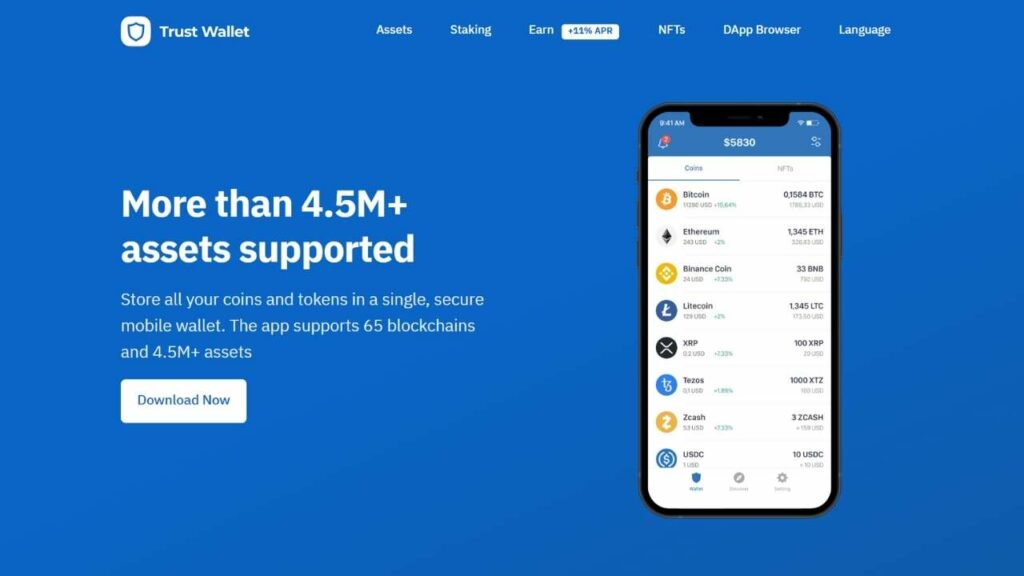
Our Trust Wallet US review indicates that the platform supports multiple digital assets. We verified that the software wallet supports over 4.5 million blockchain assets. This cuts across 65 blockchain networks, including major platforms like Bitcoin, Ethereum, and Cardano.
Fees Explained
Unlike hardware wallets, most software wallets are free. In our Trust Wallet US review, we verified that the platform charges zero fees for using its software.
However, blockchain-enabled transactions are not completely free. Network or gas fees are charged to send and receive coins and perform other functions. These gas fees are based on the blockchain network and the traffic when the transaction is made. The fees are paid to the networks and not Trust Wallet.
Security
Trust Wallet is permissionless; investors retain full control of their assets. And there are other security protocols to safeguard users’ funds. For example, trust Wallet offers a 12 to 24 backup phrase that enables users to access their funds if they lose their device or sign in from another.
A six-digit passcode and biometric login via Face or Touch ID are also offered for extra security. This way, users can better control access to their mobile wallets.
Opening an Account
Creating a new wallet using the Trust Wallet is a simple process. The first step is downloading the mobile app on the Apple App or Google Play Store. Alternatively, investors can download an APK file download option from the Trust Wallet website. Meanwhile, Investors who prefer a desktop version can download the browser extension on the Trust Wallet website.
After installing the mobile wallet, users can tap ‘Create A New Wallet’ on the welcome page. New users will be required to input a passcode, confirm it, and proceed to the backup phrase stage. They can select between 12 or 24 recovery phrases in this stage and store them safely. The next stage will require the user to reconfirm each recovery phrase to verify the setup process.
After verification, the wallet will be accessible, and users can send and receive their preferred digital assets.
Trust Wallet App
Trust Wallet majorly functions on mobile platforms, although it offers a desktop extension. The mobile app is available on Google and Apple App stores, and the software is free.
Like its desktop version, the mobile app enables easy transfer and receipt of digital assets. It also allows users to surf Web3 via its dApp browser and store, send, receive, and exchange over 4.5 million digital assets.
Customer Satisfaction
Since its debut in 2017, Trust Wallet has become the main crypto storage hub for over 25 million investors. But this does not mean it is error-proof.
Most Trust Wallet reviews have not been entirely positive. In this Trust Wallet US review, we discovered that several investors complained of the platform losing transactions and their assets, and a majority queried its support services.
Out of 494 Trust Wallet reviews, 86% of respondents rated the platform 1-star in customer satisfaction. We also noticed that the support team has yet to engage any users.
Who Should Use Trust Wallet?
While Trust Wallet was created to boost crypto adoption, it might not be the best storage mechanism for all investor types. First, it is a hot wallet susceptible to hacks due to its need for an internet connection. Due to their cold storage feature, hardware wallets might be ideal for security-conscious investors with large crypto holdings.
However, Trust Wallet offers convenience for investors who constantly interact with their crypto assets or have a smaller cryptocurrency portfolio. The software wallet is also suitable for crypto newbies due to its easy-to-use interface.
Why Use Trust Wallet?
Trust Wallet is the top storage choice for investors interacting with the Binance Smart Chain, but this is only some of the wallet’s offerings.
The wallet is permissionless; storing assets on the platform is totally in the customer’s hands. Another benefit is that users do not need to provide personal details before storing, sending, receiving, collecting NFTs, earning interest, and accessing the Web3 ecosystem. This makes it a viable option for investors keen on anonymity.
In addition, this self-custodial wallet incorporates biometrics and recovery phrases for retrieving assets, making it a top choice for investors who want to access the emerging crypto space.
How to Get Trust Wallet in US
Obtaining Trust Wallet US is quite easy. US residents can visit the Google Play Store to download the Android app or the Apple App Store to obtain it for their iOS devices. The setup process is also super-simple and can be completed within five minutes.
Final Thoughts
Crypto storage is a major concern, given the growing issues of hacks and user account freezing on crypto exchanges. Trust Wallet is the ideal solution, offering decentralized storage space for over 4.5 million assets spread across 65+ blockchain networks. The wallet also offers an Earn feature, NFT storage, swapping and exchanging, and a native token for network processes.
However, while it might be a crypto haven for retail investors and newbies, Trust Wallet is a hot wallet—the typical target for malicious actors.
If you want to know more about Trust Wallet Competitors and other crypto Cards, you can check out our list of the Best Crypto Wallets USA.
FAQ
Most frequent questions and answers
All US residents can use Trust Wallet to buy Bitcoin and other crypto assets. The platform has a minimum investment of $50 for cash deposits.
Trust Wallet is KYC-free and permissionless. This means users can leave their personal details out. It also means investors are responsible for safeguarding their assets. However, the platform offers biometric login via Touch, Face ID, and passcodes to secure the mobile wallet.
No, the app cannot be used to withdraw regular fiat. Trust Wallet enables the sending and receiving of cryptocurrencies. Users need to transfer their assets to a crypto-to-fiat exchange, like Binance, to convert them to regular cash.
Investors can easily buy the Binance Coin (BNB) on the Trust Wallet app. To do this, tap the ‘Buy’ icon. Then, select BNB from the list of options and insert the desired amount. Input card details for payment and follow the on-screen prompts to complete the transaction.
Yes, Trust Wallet is accessible anywhere in the world. All investors require is a smartphone operating either Android or iOS. Meanwhile, desktop users can download a Trust Wallet extension.
We always try to provide the most accurate information available, and make sure our team follow through.
If you want to know more about our Crypto Exchanges Review Methodology follow the link below
Skrumble.com provides all its content for informational purposes only, and this should not be taken as financial advice to buy, trade, or sell any investment instruments or products, including but not limited to cryptocurrencies, or use any specific exchange. Please do not use this website as investment advice, financial advice, or legal advice, and each individual’s needs may vary from that of the author. Investing in financial instruments, including cryptocurrencies, carries a high risk and is not suitable for all investors. It is possible to lose the entire initial investment, so do not invest what you cannot afford to lose. We strongly advise conducting your own research before making any investment decisions. This post includes affiliate links with our partners who may compensate us.
To view our privacy policy read here.






