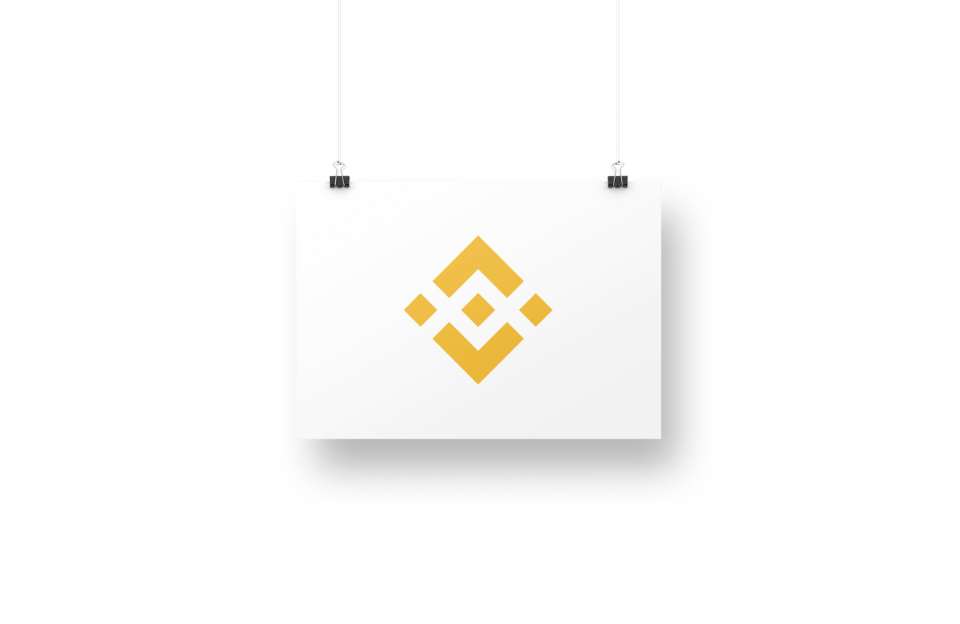Luis Clark
- Home
- /
- USA & Crypto
- /
- Crypto Exchanges in USA
- /
- TradeStation Review 2023: Features,...
TradeStation Review 2023: Features, Pros & Cons
Luis Clark

- URL: https://www.tradestation.com
- Headquarter: Plantation, Florida, United States
- Year Founded: 2019
- Platform App: Web/mobile/desktop
- No. of Cryptos: 10+
- Fiats Available: USD
- Withdraw Method: Bank transfer
- Payment Method: Bank transfer
TradeStation Review: Our Opinion
TradeStation is the type of cryptocurrency trading platform that caters to all kinds of users. It is easy to use for beginners and professional traders would find it most useful as it offers tons of advanced trading tools like technical indicators, fundamental indicators, historical market data, automated trading, and more to boost earnings. However, active traders searching for a cryptocurrency trading platform with a large selection of assets would find other trading platforms more beneficial.
An Overview of TradeStation

TradeStation was originally founded as Omega Research Inc. by Bill and Ralph Cruz as a digital trading platform. At the moment, the platform is owned by the Monex Group. The original idea behind Tradestation’s trading platform was to aid active traders without coding experience to trade crypto. In 2001, the company changed from being a software brand to a digital securities brokerage called Tradestation.
Since 2001, Tradestation has targeted professional traders and offered a broad range of products like futures contracts, ETF trades, etc, and supported hedge funds and professional traders. In 2019, Tradestation launched its cryptocurrency trading platform called Tradestation Crypto. It started by offering just over 3 cryptocurrencies and currently, TradeStation offers over 10 digital assets like Bitcoin Cash, Avalanche, and Shiba Inu.
Pros
- Good Liquidity
- It offers useful analytics tools
- Free crypto deposits and withdrawals
- It features advanced order types with customization options
- It has an OTC desk for large-volume traders
- It offers education
Cons
- Not Beginner-Friendly
- Crypto withdrawals are only available between 9 am and 5 pm
- Limited cryptocurrencies available
Key Features of TradeStation
Desktop Trading Platform
The TradeStation desktop platform is an advanced platform that enables users to design, optimize, test, automate and monitor their custom trading strategies. It gives users access to advanced order management, dynamic market scanning tools, fully customizable charting, and fast and reliable trade execution.
With TradeStation’s desktop trading platform, TradeStation customers can test their trading idea and techniques before placing their first trade. Users also have access to all the speed and flexibility needed for active trading.
The desktop platform gives users access to Easy Language, TradeStation’s proprietary computer language. This enables traders to write their program to back-test and automate the most viable trading ideas. Users also have access to RadarScreen. RadarScreen conducts continuous real-time scanning and monitoring of trading opportunities and ranks up to one thousand symbols. The ranking is based on more than 180 fully customizable fundamental and technical indicators.
Other features available to traders on the desktop platform include:
OptionStation Pro
This is an options analysis application that enables users to trade options without guessing. Users can visualize the options market using the visual options chain.
Matrix
This is a trading tool with unmatched utility. It is a highly advanced order-entry tool that gives users access to a detailed market depth window and a precise order-tracking system. This tool is perfect for users who are looking for the fastest way to enter or change an order.
TradeStation Trading Apps
The TradeStation desktop platform gives users free and automatic access to TradeStation’s trading apps. The complementary trading apps available to users include Feedback, Intraday Short Locate, VideoStation, TSAlgos, and Market Insights.
TradeStation Mobile App

The TradeStation Mobile trading platforms enable users to access all the features available on TradeStation on the go. The mobile app syncs with the user’s online account and allows them to trade crypto and stocks and also manage their assets. It is compatible with both iOS and Android operating systems. The app is available for download on the Google Play store and Apple app store. Traders who do not have a TradeStation account can also download and preview the app.
The mobile trading platform gives users access to bespoke features like the Matrix, Hot Lists, and Quotes. Users can find trading opportunities and stream quotes for futures, options, indices, and cryptocurrencies in real-time. They can also trade their preferred assets by creating a custom list. The custom list sorts and ranks the assets in real-time.
Users can also monitor details about the market’s liquidity and price depths. They can analyze and trade options, place and manage orders, view a list of popular option spread strategies, and get and analyze charts with indicators to customize their own trade strategies.
The mobile trading app also enables users to access option Greeks via the options chain, use drawing tools to identify significant movement and trends, seize trading opportunities for stocks, options, futures, and ETF trades, and teach their positions, orders and balances.
Users who wish to stay up to date with price and volume swings can create real-time alerts. They can also customize their setup with multiple alert types to suit their news. This includes VWAP, net change, and volume.
TradeStation Web Trading
TradeStation offers a web platform that enables users to access TradeStation from any browser. It gives users access to all the features available on the window-based desktop platform. The web platform has efficient and fast order-placing capabilities. Users can also monitor their accounts’ positions, view their balances and orders, and access watch lists and hot lists.
The TradeStation web platform functions in conjunction with both the Android and iOS apps. It is easy to use and easily accessible. No download or installation is required to use the web platform.
To access the web platform, you need to log in to your simulated account or live account. To do this, open WebTrading.TradeStation.com and go to the Client Center, and locate the link “Log In” at the top of the website.
Trading Simulator
TradeStation offers a trading simulator that allows users to try out advanced strategies and new ideas before trading in the actual market. Users can trade with the trading simulator using simulated virtual currency. They can add as many simulated dollars as they wish to their accounts.
The simulator enables users to practice buying and selling, test new trading styles, and trading tools, and test new markets without losing their money. The simulated trading accounts make it look like the user is making live trading in the actual market. Users can also choose between back-testing and real-time tactics when using the simulator.
With the backtesting feature, users can backtest options, stock, and futures trading strategies with over 10 years of historical market data.
Simulated trading is also designed to cater to advanced traders. It enables them to test advanced trade tactics before trying them out in the actual market. The trading simulator also gives users access to alternate market types, strategy automation, advanced orders, futures, and options trading.
Cryptocurrencies Available on TradeStation

Tradestation crypto currently supports the following cryptocurrencies: Aave, Compound, Bitcoin, Polygon, Ethereum, Shiba Inu, Litecoin, USDC, Chainlink, and Maker.
Tradestation Fees
Tradestation Crypto, like most crypto trading platforms, utilizes a volume-tiered fee structure in which high trading volume results in low fees.
Volume Range ($0 – $1,000)
- Maker: $2 + .35%
- Taker: $2 + .60%
Volume Range ($1,001 – $10,000)
- Maker: .35%
- Taker: .45%
Volume Range ($10,001 – $50,000)
- Maker: .20%
- Taker: .30%
Volume Range ($50,001 – $100,000 )
- Maker: .12%
- Taker: .25%
Volume Range ($100,001 – $1,000,000)
- Maker: .10%
- Taker: .18%
Volume Range ($1,000,001 – $5,000,00)
- Maker: .08%
- Taker: .15%
Volume Range ($5,000,001 – $10,000,000)
- Maker: .05%
- Taker: .12%
Volume Range ($10,000,001 – $50,000,000)
- Maker: .025%
- Taker: .11%
Volume Range (>$50,000,000)
Contact Tradestation Crypto for pricing
Cryptocurrency trading on Tradestation Crypto with USDC (USD Coin) is free.
Payment Methods
The Tradestation Crypto trading platform supports only cryptocurrency deposits. To make cash deposits, you must pay funds into your Tradestation Securities equities account which you would have opened at the same time when creating your Tradestation Crypto account.
To deposit cash, TradeStation offers 4 payment methods: online transfer, wire transfer, Transfer Service, or check deposit.
Online Transfer
- Cost: Free
- Availability: 3 working days
- Deposit Limits: $50,000
Wire Transfer
- Cost: Free
- Availability: 1 working day
- Deposit Limits: N/A
Transfer Service
- Cost: Free
- Availability: 7-10 working days
- Deposit Limits: N/A
Check Deposits
- Cost: Free
- Availability: Up to 3 working days
- Deposit Limits: N/A
Tradestation Crypto only supports USD deposits.
To deposit cryptocurrencies you need to log in to the TradeStation Crypto web trading platform or its mobile trading app, go to My Account, click New Deposit, pick the cryptocurrency to deposit, enter the address in your external wallet then send.
Tradestation Security

The TradeStation platform implements various internal security measures to ensure that users have secure access to their accounts at all times. It has a team of trained anti-money laundering and Anti-Fraud specialists that monitor the TradeStation system and all customers’ accounts to ensure that any suspicious activity is quickly identified and resolved.
When changes are made to significant aspects of a customer’s profile, the customer is notified. Changes that can trigger the alert include changes to contact information, login credentials, and account settings. The alert enables the user to quickly take the appropriate measures in case the changes were made by an unauthorized third party.
TradeStation operates a strict privacy policy. All security information provided during the sign-up process is kept confidential and is only shared with TradeStation’s securities affiliates and clearing firms. It also uses advanced software and hardware firewalls to prevent unauthorized persons from accessing the system or users’ personal information. Also, all TradeStation websites and applications are encrypted with 256-bit data encryption.
TradeStation also has a guide detailing the various steps users can take to protect their accounts. If a user discovers a vulnerability in any of TradeStation’s services or products, they can relay their findings to the security team via email at clientservices@tradestation.com.
The email should contain a detailed description of the vulnerability, URLs, and screenshots explaining the findings concerning the vulnerability and the exact steps the security team can follow to reproduce the issue. Once submitted, the Security team will review the vulnerability report and respond accordingly. TradeStation does not offer bug bounties or rewards for vulnerability reports.
Staking Rewards
Tradestation Crypto offers staking rewards via its interest feature which offers no lock-up period, daily accrued interest, and up to 6% per annum on eligible assets. Supported cryptocurrencies include Bitcoin Cash, USD Coin, and Ethereum.
Opening a Tradestation Crypto Account
To open a Tradestation Crypto account, go to: https://getstarted2.tradestation.com/registration
- Next, enter the required details in the Tradestation Customers Profile field. Information required is your first and last name as shown in your United States driver’s license or international passport, country of legal residence, state or province, mobile phone number, and email address.
- Click “Next”, and configure your type of account on the trading platform. The available Tradestation account types include Individual, Joint, and IRA.
- Select the account to open, which is one of the following, Crypto, Futures, Futures Options, or Equities and Options.
- Next, fill in your personal information or identity. The data required is your country of citizenship, date of birth, social security number or international tax identification number, and residential address.
- Once you’ve inputted these you’ll need to enter your employment data, financials, and experience.
- Next, read and agree with their terms and finalize your application.
If your account is approved you’ll get a notification via your email address and you can then proceed to log in and fund your account using USD or crypto.
Trading Experience
Like most online brokers, TradeStation customers can trade cryptocurrencies via the brokerage’s desktop platform, web platform, and mobile platform. TradeStation Crypto isn’t a cryptocurrency exchange but a brokerage and like most online brokers TradeStation Crypto aggregates liquidity from crypto exchanges, OTC desks, market makers, and other such digital liquidity pools. This allows the platform to offer TradeStation customers the best bid and ask prices from the various sources offering them. The platform also supports trading tools that help build trading strategies for advanced traders. However, TradeStation isn’t the best option for beginners as newbies will find the platform a bit too complex.
The various order types available on the platform include market orders, taker limit orders, and maker limit orders. There are also various options for trade execution such as One-Click Orders, Quick Trade, and Detailed Order Forms. The Detailed Order Form allows you to choose specific details like order quantity, price, duration, expiration, etc.
Customer Service
TradeStation offers customer service via phone, live chat, and email. It has a virtual assistant as well as support forums that can help users find answers to their questions. Customers in the United States can contact the support team via Live Chat and email at Sales@TradeStation.com from 8:00 a.m. – 5:00 p.m. ET Monday to Friday.
TradeStation Crypto offers 24/7 customer support to customers except on the second weekend of each month. The support team is unavailable from Friday at 6:00 pm to Saturdays at 5:00 pm ET.
It also has several dedicated support channels for each aspect of the platform including futures trading, stock and options, and an OTC trading desk.
Customer Satisfaction
While TradeStation is a great platform, many users have complained about inconsistencies in the quality of service rendered. Also, the limited selection of cryptocurrencies available is a major challenge for users who wish to diversify their crypto portfolio.
Education on Tradestation
Yes, TradeStation Crypto offers an education center that covers the market basics of the cryptocurrency world. Available topics include: Does the education center offer topics like What is Cryptocurrency? What is Blockchain? How are Cryptocurrencies Valued? And much more. That said, the education center is quite basic and doesn’t deal with complex topics. Also, there are no associated learning rewards as is common with most platforms that offer an education center.
Is TradeStation Crypto Right for You?
TradeStation is best for citizens of the United States who are active traders and searching for trading platforms with the right tools to support their trading ideas. If you want to engage in cryptocurrency trading of numerous digital assets or altcoins then TradeStation Crypto is not the best fit. The platform only supports 10+ cryptocurrencies, and no NFTs.
Final Thoughts
TradeStation is one of the oldest online securities brokerages in the game. However, its crypto platform TradeStation Crypto still has a long way to go when compared with top trading platforms like Binance and Coinbase. The platform is targeted at advanced active traders who need trading tools to boost their earnings and don’t mind engaging with a limited selection of assets.
If you want to know more about on TradeStation Competitors and other Crypto Exchanges, you can check out our list of the Best Crypto Exchange USA. You can also read about our Robinhood Review as an alternative to TradeStation.
FAQ
Most frequent questions and answers
Crypto withdrawals on TradeStation are instant depending on how fast the transaction takes to be added to the blockchain.
TradeStation is an excellent choice for advanced active traders who don’t mind a small selection of digital assets. However, if you’re used to cryptocurrency exchanges like Coinbase, TradeStation will appear a bit too complex or confusing.
TradeStation allows you to trade cryptocurrencies around the clock alongside phone support 24 hours a day and 7 days a week.
TradeStation Crypto uses BitGo as its primary cryptocurrency custodian. Its parent company has also been in existence since 1982 and has had little to no major scandals.
To withdraw crypto go to your external wallet and copy its address. Next, paste the wallet address on your TradeStation Crypto Transfers page. Enter the amount you want to withdraw and hit the “Withdraw” button. You will find the news withdrawal under your transfers.
We always try to provide the most accurate information available, and make sure our team follow through.
If you want to know more about our Crypto Exchanges Review Methodology follow the link below
Skrumble.com provides all its content for informational purposes only, and this should not be taken as financial advice to buy, trade, or sell any investment instruments or products, including but not limited to cryptocurrencies, or use any specific exchange. Please do not use this website as investment advice, financial advice, or legal advice, and each individual’s needs may vary from that of the author. Investing in financial instruments, including cryptocurrencies, carries a high risk and is not suitable for all investors. It is possible to lose the entire initial investment, so do not invest what you cannot afford to lose. We strongly advise conducting your own research before making any investment decisions. This post includes affiliate links with our partners who may compensate us.
To view our privacy policy read here.