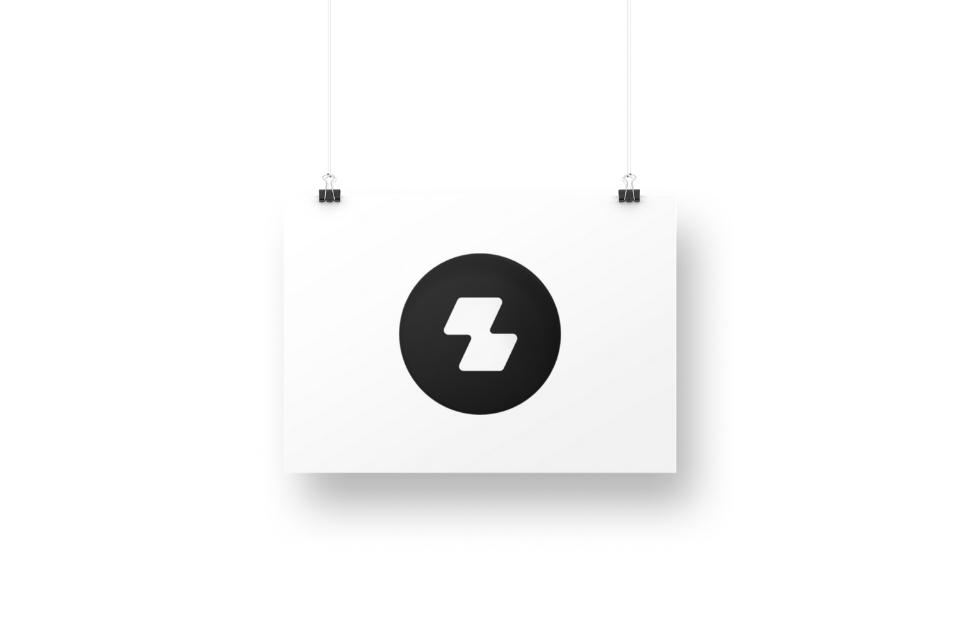Swen Keller
- Home
- /
- Singapore & Crypto
- /
- Crypto Exchanges Singapore
- /
- Kraken Singapore Review 2023:...
Kraken Singapore Review 2023: Features & Fees
Swen Keller

- URL: https://www.kraken.com/
- Headquarter: San Francisco, CA
- Year Founded: 2011
- Platform App: Desktop/Mobile
- No. of Cryptos: 200+
- Fiats Available: USD/CAD/EUR/GBP/AUD/CHF/JPY
- Withdraw Method: Bank Transfer/Crypto
- Payment Method: Credit and Debit Card/Bank transfer/Crypto
Kraken Singapore Review: Our Opinion
Kraken is an advanced crypto platform that allows margin and futures trading, and buy and sell orders. The exchange also offers one of the most detailed and proactive security measures in the industry. However, this may not be the best option for Singaporeans as the exchange does not support the Singapore dollar for deposits.
An Overview of Kraken

Kraken is a cryptocurrency exchange that allows users to buy and sell 100+ cryptocurrencies.
Founded in 2011, the platform hosts 9 million+ clients in over 190 countries and has a quarterly trading volume of $207+ billion.
Kraken features advanced trading functions like low spreads, high rate limits, and deep liquidity across markets. The exchange also caters to beginners by providing a learning center that allows users to get up to speed with needed crypto knowledge.
But is Kraken the best option for you? In this Kraken review, we will give a walkthrough of the exchange so you can make an informed decision. The review will cover its pros and cons, payment methods, Kraken trading fees, security, trade experience, and much more.
Pros
- Kraken offers a huge selection of digital assets
- Low trading fees for experienced traders
- Clean trading interface
- Low withdrawal fees
- Allows futures trading
- There's a learning center to help beginners get started
- Earn up to 23% in staking rewards
- Deep liquidity in markets
- Allows margin trading with 5X leverage
Cons
- Slow customer support response time
- No support for the Singapore dollar
- A slow verification process for Pro and Intermediate accounts
- Users complain of slow website speed
- Kraken has withdrawal holds of up to 72 hours
- Impromptu account closures
Key Features of Kraken
Kraken Security Shield

Unlike other crypto exchanges, Kraken has a unique security feature known as the Security Shield. This is a tool that helps to simplify the setup of security features on your Kraken account.
The security shield is represented by a shield icon on the top right corner where the name of the account owner is displayed. It enables the user to see how secure their Kraken account is per-time. The strength of the security of the account is depicted by the colour of the shield and how full it is.
There are 5 levels of the security shield. Starting from the lowest to the highest, each level reveals the security of your Kraken account. Below are the 5 levels of the security shield.
1. Critically Low
If the security shield is critically low, it means that just your password and username protect your account. This is the lowest level of security and your account can be easily compromised. In most cases, all newly created accounts on Kraken are at this level.
To boost the security of your account, you need to activate “Sign-in 2FA” using a hardware security key or an authenticator app. With this activated, you will always need to provide the random code generated by your authenticator app or security key whenever you want to access your account.
Once the Sign-in 2FA is enabled, it will also activate the Set-up 2FA. This will require you to provide a 6-digit code generated by your security key or authenticator app whenever you wish to make changes to the 2FA settings in your account.
2. Low
Enabling the Sign-in 2FA on your account will boost the security level from Critically Low to Low. To further strengthen your account’s security beyond this point, you will need to activate 2FA for funding.
When this is enabled, you will need to provide the code generated by your hardware security or authenticator app before carrying out any funds-related transactions. This includes: generating a deposit address, adding a withdrawal address, and initiating a withdrawal or transfer. You will also need the code to be able to stake and un-stake assets.
3. Medium
After enabling 2FA for funding, your account security will be boosted to the Medium level. This is still not enough security as your account is still prone to unwanted password resets and disabling of 2FA when your email is compromised.
To further boost your account’s security, you will be prompted to set up a master key. This can be a security key, an authenticator app, or a static password. The master key should not be stored together with your passwords and 2FA. Doing so will nullify the safety the master key provides. The master key should be stored separately.
Immediately after the master key is activated, you will need it to be able to recover your Sign-in 2FA, reset your password and disable your Global Settings Lock.
4. High
If the security shield indicates that your security level is high, your account is considered secure but not yet at the maximum level of security. To further boost the security level, you need to activate the Global Settings Lock (GSL).
Once activated, you will not be able to randomly make changes to the settings on your account. This will protect your account even if your sign-in 2FA and password are compromised. This can only be unlocked with your master key.
Asides from restricting changes to your account settings, the Global Settings Lock also hides sensitive information on your account and prevents the addition of a new withdrawal address.
If you don’t set up a master Key, activating a GSL unlock often takes a minimum of 24 hours and a maximum of 30 days. The time frame is dependent on how the GSL was set up. An email will also be sent to you, notifying you of the attempted GSL unlock. The long time frame and email notification are additional ways of giving you enough time to take the required action just in case your account has been compromised.
By obtaining a master key, you can expedite the process and bypass the tiresome waiting. With this essential tool, you have the power to disable your GSL lock instantly, eliminating the need to endure hours of anticipation. Prioritize configuring the master key before engaging the GSL for optimal efficiency.
5. Maximum
This is the highest level of security on Kraken. Once your security is at maximum level, the Security Shield icon on your Kraken account will turn green.
No additional security measures are required at this point. If new security features are added to the platform, you will be notified.
Cryptocurrencies Available on Kraken

There are over 200 cryptocurrencies on Kraken. This includes popular cryptocurrencies like Ethereum, Bitcoin, and Litecoin. Stable coins such as USDC and USDT are also available on the platform.
Below is a list of some of the available Cryptocurrencies on Kraken. It is important to note that not all currencies listed are available in some countries:
- 0x
- 1inch
- Aave
- Aavegotchi
- Acala
- Adventure Gold
- Alchemy Pay
- Alien Worlds
- Akash
- Alchemix
- Altair
- Ambire
- Ankr
- ApeCoin
- API3
- Aragon
- Astar
- Audius
- Augur
- Augur v2
- Avalanche
- Axie Infinity
- Badger DAO
- Balancer
Here is the full list of digital assets on the crypto exchange.
Kraken Fees

Kraken has various trading, withdrawal, and deposit fees under a couple of considerations:
- You get to a new discount tier after each trade.
- Kraken trading fees is charged on a per-trade basis
- Kraken by default calculates trading fees as a percentage of your trade’s quote currency volume. Also, particular pairs permit your fee calculation to be dependent on the trade’s base currency. This is specified if you order through the Fee Currency option.
- User fee volume levels are only applicable and accessible for trades in the last 30-days.
- Kraken measures user fee volume levels by the equivalent market value of the stated “Fee Volume Currency” at the point of the trade. The currency may differ from the pair’s quote or base currency.
That said, Kraken charges 0.9% in deposit fees for buying stable coins such as USDT, DAI, or USDC using another stable coin. Also, buying a stable coin using an FX pair or another cryptocurrency like Ethereum or Bitcoin costs 1.5% in Kraken fees.
If you’re using a payment card to make a crypto purchase, the crypto exchange will charge you 3.75% in processing fees and 0.25c. Digital wallet payments also have a 3.75% processing fee and 0.25c.
For ACH and online banking transfers, you’ll pay 0.5% in trading fees.
Margin trading fees are dependent on the base currency with an average fee of 0.02% for the opening and rollover fees. Futures trading taker and maker fees are based on your 30-day trade volume. For NFTs, you’ll pay a 2% processing fee, 0.01 ETH for Ethereum transactions, and 0.02 SOL for Solana transactions.
Kraken Payment Methods
Kraken allows you to fund your accounts with 7 Kraken fiat currencies or various cryptocurrencies.
If you choose to fund your account with one of the approved fiat currencies, you can do so via credit/debit cards or bank account transfer.
Each currency offers various payment processes as well.
For domestic USD deposits:
- Fedwire
- SWIFT
- Etana Custody
- Silvergate Exchange Network (SEN)
For international USD deposits:
- Wire Transfer
- Etana Custody
- Silvergate Exchange Network (SEN)
All USD deposits have a processing timeframe of 1 to 5 business days.
For domestic EUR transfers:
- SEPA bank transfer
- Etana Custody
For international EUR transfers:
- Wire transfer
- Etana Custody
All EUR deposits have a processing time of 1 to 5 business days. Also, the cryptocurrency exchange won’t charge you a fee if you choose a SEPA bank transfer.
For domestic and international GBP deposits:
- Etana Custody
- FPS, CHAPS, and BACS
There’s also a processing time of 1-5 business days for all GBP transfers.
You can also deposit fiat currencies using credit/debit cards. These must be either Visa or MasterCard cards. However, purchases are only possible in Euros currently. And you have a €7500 7-day purchase limit if you use a credit/debit card.
After selecting a debit/credit card as your payment method, the amount you entered will change automatically to EUR, and all purchases charged to your card will be in the same fiat currency.
So ensure that your card issuer is capable of processing currency conversions.
Based on your card issuers policy, you may be charged extra fees for online card purchases or a cash advance. You also cannot withdraw to your credit/debit card.
Also, Kraken as a security measure puts a 72-hour hold on withdrawals in all available currencies of up to 100% of your initial credit or debit card purchase. So if your initial debit or credit card transaction was $2,000, Kraken won’t allow you to withdraw the equivalent of $2,000 in either crypto or cash for the next 72 hours. Also, other credit or debit card purchases made within 72 hours will be locked till the period is over.
That said if you already have crypto on other cryptocurrency exchanges that Kraken supports, you can use them to fund your account. Cryptocurrency deposits from other crypto exchanges are instant.
Kraken Security

Kraken offers various security measures to safeguard against theft of funds, information, and NFTs. Kraken stands out here as most of these security features are not available on other crypto exchanges.
Security Labs
The Kraken Security Labs, an esteemed collective of security researchers, engage in a meticulous dance with services and products, spinning and twirling to expose, broadcast, and resolve flaws in advance, preventing malicious hackers from capitalizing on vulnerabilities.
Vulnerability Tests
Kraken has a dedicated in-house team that tests its systems for all possible attack scenarios. They also run a bug bounty program that takes advantage of the expertise of the security research community.
Cold Cryptocurrency and NFT Storage
Kraken stores 95% of deposits in offline, air-gapped, and geographically spread cold storage.
Website Security
The cryptocurrency exchange has its servers residing in secure cages and under surveillance by video monitors and armed guards 24/7. Kraken also enforces tight control over physical access and code deployment.
Data Security
All personal and sensitive data is encrypted at rest, at the data and system level. Also, access to such data is strictly monitored and controlled.
Additional Security Features
- Two-factor Authentication via Yubikey or Google Authenticator
- Self-serve account lock and email confirmations for withdrawals
- No SMS or phone recovery
- Customizable API key permissions
- Global settings time-lock
- Customizable account timeout
- SSL encryption
- Realtime monitoring to catch suspicious activity
- Zero chargeback fraud during trades and settlement risks
- High-priority live chat for security issues
- Personal and sensitive data is at rest and fully encrypted during transitions.
Kraken Staking Rewards

Staking rewards are incentives provided by blockchains to their users who stake or hold certain cryptocurrencies for some time.
Kraken offers both on-chain and off-chain staking rewards on certain coins and fiat currencies.
On-chain staking enables users to stake their assets with blockchain Proof of Stake protocols, while Off-chain staking is done within Kraken internal programs.
Off-chain staking is not available to Kraken users in Singapore.
With Kraken’s on-chain staking, users can earn rewards twice a week on certain currencies like ADA, MINA, ETH, Flow, SOL, ALGO, SCRT, and TRX.
To stake with Kraken, follow the steps below.
- Fund your Kraken account with an asset that is eligible for staking.
- Choose your preferred asset to stake from your spot wallet.
- Once the staking process is complete, you will begin to receive rewards twice a week.
The following currencies are currently available for on-chain staking on Kraken: ALGO, ATOM, KAVA, ETH, ADA, SCRT, FLOW, MINA, TRX, DOT, XTZ, and SOL. On-chain staking of DASH will soon be made available on Kraken.
Below is the yearly reward users earn for staking each of these currencies on Kraken.
Cosmos (12%), Flow (6-9%), Kusama (18%), Cardano (4-6%), Ethereum (4-7%), Kava (23%) Polkadot (12%),Solana (6%), Tezos (5%), Secret (18-21%), Bitcoin (0.25%), Euro (1.5%), USD (2%), Mina (12-20%) and Tron (6-9%).
Except for Ethereum, Kraken does not charge users any fees for staking and un-staking currencies. Staked assets cannot be traded or withdrawn into external accounts. The assets need to be un-staked for you to access them.
The rewards earned will be displayed in the rewards column on the Earn page of the user’s account.
It’s worth emphasizing that the rewards you earn upon staking your assets kick in right away. However, it’s crucial to understand that these rewards will only be credited to your account if they surpass the tiniest decimal precision.
Also, the percentage of rewards earned is an estimate only and not guaranteed. Just like other crypto exchanges, the reward rates and timing of remittances are subject to change at the sole discretion of Kraken.
Kraken is not a bank or a depository institution, neither is your Kraken account considered a bank account or a deposit account. This means that both staked and un-staked assets in your Kraken account are not covered by insurance. They are not subject to Securities Investor Protection Corporation or Federal Deposit Insurance Corporation.
Opening a Kraken Account
To create a Kraken account visit the official website https://www.kraken.com.
Click the Create Account button in the upper-right corner.
Next, enter your email address, a strong password, and a username in the signup page fields. This must be an email address you have access to as you’ll have to validate it. You also won’t be able to change your username later.

Go through Kraken’s Terms of Service and Privacy Policy and check the “agree with” box if you accept them.
Click Create Account.
You should receive a verification email to activate your account. The email should contain an activation code or link.

Enter the activation code on the account activation form. Or you can activate your account by actively clicking the link in your email.
Next, confirm your password and finish the captcha if required then click Activate Account.
That’s it! You have opened your Kraken account successfully.
After opening your Kraken account, you would need to verify it to be able to deposit funds and make trades.
To do so, log in to your account. Next, click your name located on the upper-right side of the screen.

Click Get Verified.
Tap the Verify button of the type of account you’re applying for. Kraken offers 4 types of accounts: Starter, Express, Intermediate, Kraken Pro-Personal, and Kraken Pro-Business.

But the Express level is only for USA residents. Every level unlocks additional funding options. The Kraken Pro levels are the highest.
Your current level should be highlighted on the verification page (pending or verified).
In order for Kraken to be eligible for verification at the intermediate or Pro levels, it is necessary to provide a government-issued identity card along with a proof of residence document.
The proof of residence document can be a utility bill, credit card statement, bank statement, insurance statement, tax document, or residence certificate.
For a valid government identity document, you can submit a passport, national identity card, and driver’s license. You can also submit other government documents if they have your full legal name, date of birth, date of issue, and expiry.
Trading Experience on Kraken

After your account is funded, you can start trading. Kraken offers various trading options, so we will just review the instant buy order.
The fastest way to buy, sell or change crypto is via the Instant Buy Crypto button at the top of your dashboard.
But not all cryptocurrencies on the exchange will be available for purchase through this approach.
Choose your currency pair. For example, you can sell USD for Ethereum. You can choose the pair from the ticker/quote bar in the upper left corner of the Trade page.
The first currency in the pair stands for the currency and the second represents the quote currency.
If you’re buying you get the quote currency and pay the base currency. For a sell order, you sell the base currency and get the quote currency.
Next, tap on the trade button by the left of the pair to execute the transaction. Kraken also allows you to set a market or limit order.
Kraken’s trading platform is very clean and easy to navigate. Even a complete beginner won’t have issues buying or selling crypto on the platform. Advanced users will also find the trading platform pleasant. The exchange allows users to not just make regular buy and sell trades but also carry out margin trades and futures contracts.
Kraken Customer Support

Kraken offers 24/7 global customer support all year round even on major holidays. They have a team of trained crypto and finance specialists who have in-depth knowledge of all of Kraken’s products and services.
The support team also covers a wide range of languages and is distributed across different regions of the world.
Live chat and support tickets are provided for customer support, ensuring prompt assistance. Additionally, users residing in the United States, the United Kingdom, and the European Union can benefit from convenient phone support services.
The trading platform is also well equipped with articles addressing common problems faced by Kraken users. In most cases, visiting the support center and going through some of the articles will solve the issue.
Customer Satisfaction

Kraken users on review platforms like TrustPilot complain about the 72 hours withdrawal holds on accounts after credit or debit card deposits. There are also complaints of impromptu account closures. In addition, Kraken does not support the Singapore dollar as a fiat currency. This makes it more complex to fund your account without a card that supports currency conversion. That said, Kraken offers a secure and quick platform for purchasing crypto.
Education on Kraken
Kraken offers crypto education via podcasts, videos, and articles on how to buy various crypto and the latest trends in the industry. You can find these under the learn section of the exchange.
Is Kraken Right For You?
Kraken is best for advanced cryptocurrency users searching for a platform that supports more than regular trades in a secure environment.
Final Thoughts
Kraken is a great platform for expert traders that want a large pool of crypto assets and advanced tools to trade with. But its poor support for other fiat currencies beyond the available 7 limits its usability in Singapore.
Our extensive analysis of the Singaporean Crypto Exchanges doesn’t stop here. You can also read about our Zipmex Singapore review as an alternative to Kraken or you can check out our list of crypto exchanges we consider to be the best in Singapore to find out which is our top pick.
FAQ
Most frequent questions and answers
Yes, Kraken is reliable. It is one of the first and safest cryptocurrency exchanges and has had no major security incident.
Yes, but you cannot fund your account with SGD.
You can but Kraken will request proof of address to verify your location.
Kraken is better as it has never been hacked, unlike other cryptocurrency exchanges. Binance has however faced many hacking incidents.
Crypto-friendly banks will work with Kraken.
Yes, Kraken allows you to link your bank account to it.
Yes, you can withdraw USD from your Kraken account.
Kraken offers one of the lowest maker and taker fees, withdrawal fees, and deposit fees in the industry. Coinbase for example charges double what Kraken does.
Depending on the type of account (starter to Kraken Pro) it can be instant or up to 5 days.
No, Kraken does not have a native coin or token.
We always try to provide the most accurate information available, and make sure our team follow through.
If you want to know more about our Crypto Exchanges Review Methodology follow the link below
Skrumble.com provides all its content for informational purposes only, and this should not be taken as financial advice to buy, trade, or sell any investment instruments or products, including but not limited to cryptocurrencies, or use any specific exchange. Please do not use this website as investment advice, financial advice, or legal advice, and each individual’s needs may vary from that of the author. Investing in financial instruments, including cryptocurrencies, carries a high risk and is not suitable for all investors. It is possible to lose the entire initial investment, so do not invest what you cannot afford to lose. We strongly advise conducting your own research before making any investment decisions. This post includes affiliate links with our partners who may compensate us.
To view our privacy policy read here.