Luis Clark
- Home
- /
- Australia & Crypto
- /
- Crypto Wallets Australia
- /
- The Complete Trust Wallet...
The Complete Trust Wallet Australia Review
Luis Clark

- URL: https://trustwallet.com
- Hardware Compatible: Yes
- Price: Free
- Staking Rewards: Yes
- Platform App: Mobile
- NFTs Storage: Yes
- No. of Cryptocurrencies Supported: 3+ Million
- Type of Wallet: Non-custodial Hot
Trust Wallet Australia Review: Our Opinion
Trust Wallet was designed with simplicity and cryptocurrency newbies in mind, enabling users to collect, receive, buy, send, and stake more than 1 million crypto assets and NFTs from their mobile devices. However, Trust Wallet is limited in both features and user service.
An Overview of Trust Wallet
Pros
- Supports thousands of cryptocurrencies
- Users have full control of their private keys
- Available on both iOS and Android
- Built-in dApp browser
- Beginner-friendly user interface
Cons
- It is susceptible to phishing attacks
- It has no web version or browser extension
- Customer support cannot recover lost wallets
Trust Wallet: What is it?
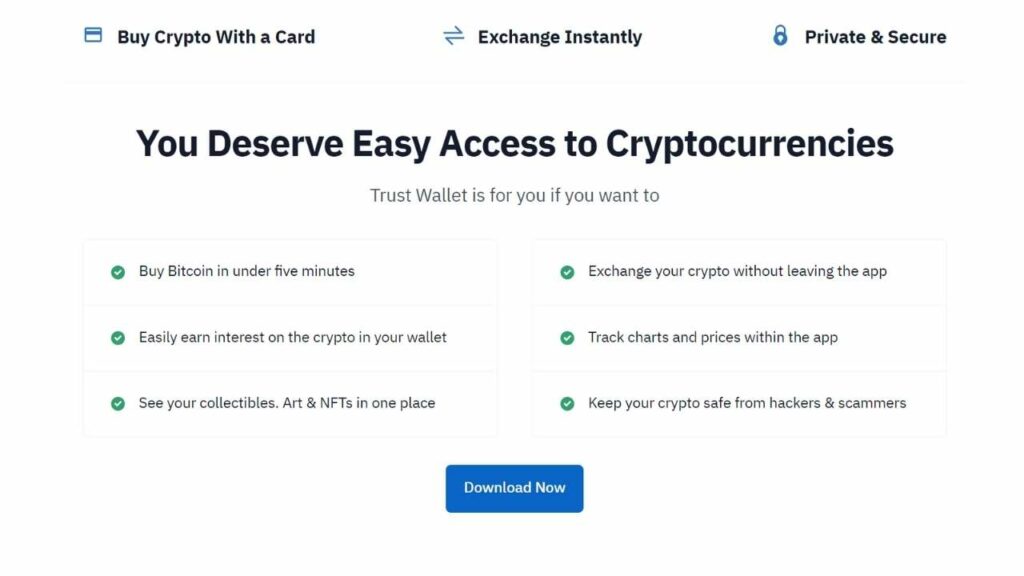
Trust Wallet is a decentralized non-custodial hot wallet that allows users to exchange digital assets, collect and store NFTs, and stake cryptocurrencies.
Trust Wallet: How does it Work?
Trust Wallet is a non-custodial crypto wallet. This means that it gives users total control over their private keys and with that the full responsibility of securing their holdings. The wallet also gives users access to DApps and does not store personal data.
Trust Wallet does not control or hold any crypto, it simply provides the user with access to it. The wallet is free to download and the fees required goes to validators and miners. Simply put, the purpose of this cryptocurrency wallet is to help users manage their addresses to send and receive digital assets as well as perform other crypto transactions such as staking (offers multiple staking options) and trading.
How to Send and Receive Coins?
To send coins with Trust Wallet you need to hold the particular asset. If not, you can use the buy function within the app by tapping the cryptocurrency and pressing on the ‘Buy’ icon that appears at the top right. You’ll be able to complete the transaction using your credit or debit card.
Once you have your crypto, open its wallet within Trust Wallet and then tap on the ‘Send’ tab. Paste the receiver’s address, tap Next, and confirm to finish the transaction.
To receive coins, open the Trust Wallet app and tap on the icon in the upper right corner. Next, search for the token you want to receive and move the toggle beside it to make it visible.
Choose the digital token you intend to receive and press it. Lastly, tap on the receive button and copy the crypto’s wallet address.
In general, if you already hold the cryptocurrency you intend to send, the transaction will only take a maximum of 3 minutes to finalize. Receiving cryptocurrency is dependent on network speed.
Unique Features of Trust Wallet
Trust DApp Browser
The Trust Wallet app has a web3 browser that enables users to interact with any decentralized application (dApp) including Uniswap, PancakeSwap, and OpenSea. The browser has an interface that is optimized for mobile and equipped with different tools that provide a simple, seamless, and secure connection between the wallet and any decentralized application on the Ethereum network and Binance Smart Chain.
Trust Wallet vets and optimizes decentralized applications before adding them to the dApp browser. Wallets that have been vetted and optimized are added to the Trust Dapps marketplace. The Trust DApp browser is compatible with both Android and iOS. To integrate and enable the dApp browser on your Android device, do the following:
- Download Trust Wallet on your phone and connect your wallet addresses
- Go to “Settings” in the app
- Click on “Preferences” and click on the “Enable” button. This will enable the dApp browser option
- The dApp browser will automatically appear on your Trust Wallet dashboard
The process of enabling the Trust Wallet dApp browser on iPhone devices is a bit more complex than that of Android devices as iOS users do not have direct access to the dApps browser. The Trust Wallet app removed the dApps browser function from the Apple store following their guidelines. Since the dApp browser is not available on the Apple store you will need to use a browser like Google Chrome or Safari.
To enable the TrustWallet DApp browser on the TrustWallet app for iOS devices, do the following:
- Open your preferred browser
- Go to the URL bar and type in trust://browser_enable
- A window with “Open this page in Trust” will pop up
- Click “Open”. Once you do this, you will be redirected to the Trust Wallet App
- Once the wallet app opens, the dApp browser will be enabled
If you get a “Deep link not supported message” when trying to enable the dApp browser with the above URL, it’s most likely that your Trust Wallet version is outdated. The problem can be resolved by updating the app and trying again.
NFT Storage
Asides from the storage of cryptocurrencies, Trust Wallet also supports the storage of NFTs. Trust wallet supports the storage of Ethereum and BSC crypto-collectibles like Axies, CryptoPunks, Decentraland, and CryptoKitties. All unique ERC1155 and ERC-721 crypto NFTs and game assets can be stored in the Trust Wallet.
Trust Wallet users can trade NFT on supported NFT marketplace dApps like OpenSea. Users can also access play-to-earn games that grant them full ownership of in-game items. They can also register and use the domain name, Ethereum Name Service (ENS), and an unstoppable domain name.
Cryptocurrencies Supported
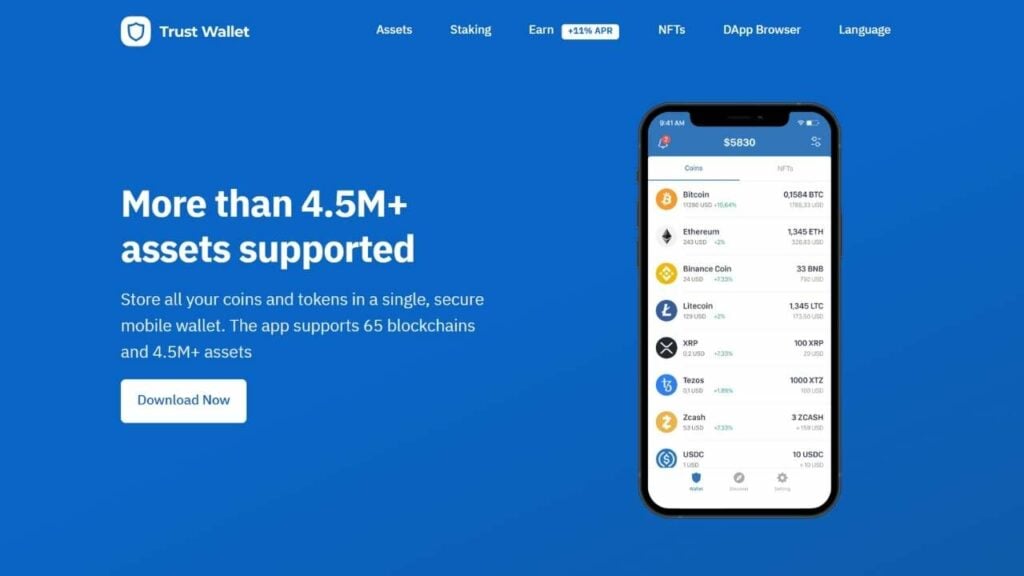
Trust Wallet supports more than 65 blockchains and over 4.5 million digital assets. The wallet works well with any ERC-20, ERC721, and BEP-2 tokens. It also supports the main blockchain within the Ethereum ecosystem, provides coverage as a Bitcoin wallet, and supports the Binance Smart Chain.
Fees Explained
Trust Wallet does not charge fees. All fees paid by the user go to miners and validators.
Security
Trust Wallet is a hot wallet. This means that it has no cold storage and stores all of its assets online. All assets’ keys are encrypted to create one master private key. This master key is run through an algorithm that generates a 12-word recovery phrase. Once a user signs up on the Trust wallet, they are assigned a wallet. The user is required to immediately back up the wallet with the recovery phrase.
This crypto wallet app also secures user funds with security features like passcode or PIN code scanning and Touch ID or Face ID. Trust wallet users can activate these features by customizing the “Settings” function in the app.
Since Trust Wallet is a non-custodial wallet, it does not store the keys to customers’ wallets on the Trust Wallet server. Rather, users are allowed to store their keys on their computers or mobile device.
This means that the security of the keys is the sole responsibility of the wallet owner. If the user loses access to their wallet, the Trust Wallet customer support team cannot help to recover the account. To ensure the security of customers’ funds, Trust Wallet also conducts regular audits through the security firm known as Stateful.
Even though the wallet has a lot of security features in place to ensure the security of customers’ assets, the lack of cold storage is a major problem. No matter how secure software wallets are, they are still more susceptible to malicious attacks than cold storage.
Opening an Account
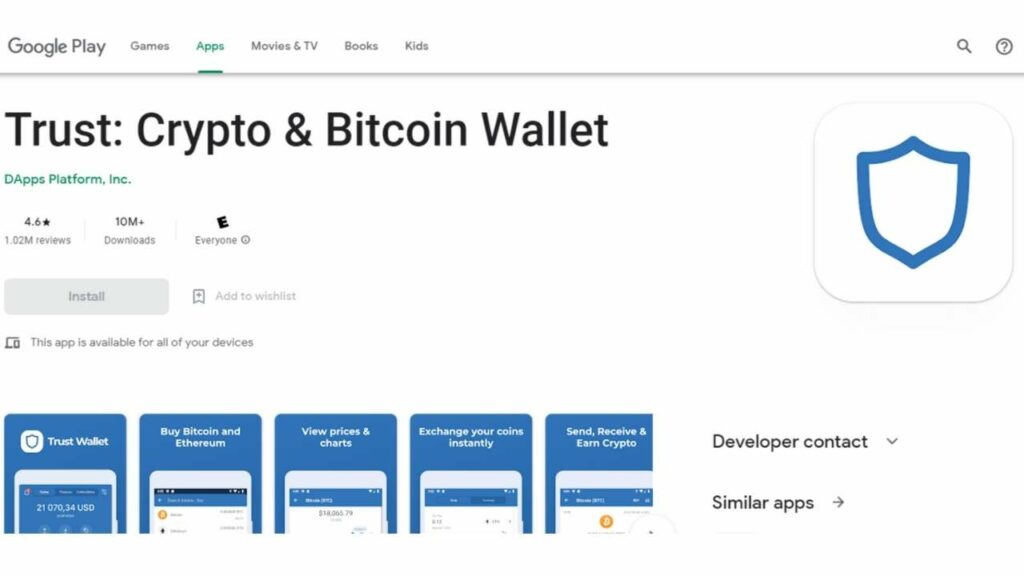
Australian users can head to the Google Play Store and search for Trust Wallet. Next, tap install and wait till it downloads. After the download, open the wallet and tap Create New Wallet, or I already have a wallet if you previously had an account.
Next, you’ll see the Back Up Your Wallet Now screen. Tap I understand and then continue. You will see 12 words called recovery phrases. Copy them down or take a screenshot. You’ll use the words to log in to your account on other devices.
Lastly, input the recovery phrase you just copied early. The words need to be sorted in accordance with what you saw.
Trust Wallet App
The Trust Wallet mobile app is available on Google Play Store and Huawei App Gallery. On the Google Play store, the app has a 4.5 / 5-star rating and over 10 million downloads. The app is very easy to use even for complete beginners.
Customer Satisfaction
The Trust wallet customer support team can be contacted via a ticketing system. Customers who have complaints or enquires can raise a support ticket to get the attention of the support team. The app also has a help center that is well-equipped with answers to frequently asked questions about different aspects of the app. Users are encouraged to check the help center for solutions to their problems before contacting the customer support team.
Trust Wallet customer service has a poor rating online as there are numerous complaints of difficulty getting real human help for their complaints including complaints about stolen funds.
Who Should Use Trust Wallet?
Trust Wallet is best for beginners in the crypto world who are searching for a non-custodial cryptocurrency wallet but need a beginner-friendly option.
Why Use Trust Wallet?
How to get Trust Wallet in Australia?
To get Trust Wallet in Australia, go to the Google Play Store and download the mobile app.
Final Thoughts
Trust Wallet gives complete crypto newbies a simple non-custodial wallet that’s easy to use to buy, exchange, stake, send, and receive cryptocurrencies.
If you want to know more about Trust Wallet Competitors and other crypto wallets, you can check out our list of the Best Crypto Wallets Australia. You can also read about our Ledger Wallet Australia Review as an alternative to Trust Wallet.
FAQ
Most frequent questions and answers
Yes, Trust Wallet is a good wallet for beginners.
Trust Wallet is as safe as the user using it.
Trust Wallet is used by over 25 million users.
Cold or hardware wallets offer better security than software wallets like Trust Wallet.
Yes, you can withdraw from Trust Wallet.
Yes, because it is a non-custodial wallet which means only you have access to your private keys.
Trust Wallet is a safe option as long as you keep your secret phrase securely.
No, Trust Wallet does not charge fees. Any fee charged goes to miners and validators.
You can protect your Trust Wallet by keeping your secret seed phrase secure and away from hackers.
If the hacker has access to your seed phrase then you can be hacked.
A cold wallet is best for storing your cryptocurrencies long term.
Trust Wallet is owned by the Binance crypto exchange.
Both Trust Wallet and MetaMask secure the storage of cryptocurrencies using seed phrases.
Yes, Trust Wallet offers secure storage for Australian crypto traders.
The best wallet in Australia is dependent on how long you intend to store your cryptocurrencies. If you want to use your crypto for quick buys or short-term trading then a custodial hot wallet would be the best option. But if you want to store your cryptocurrency long term a cold wallet (hardware) or non-custodial hot wallet is the recommended option.
Asides from Trust Wallet, other wallets that work in Australia include Binance, Trezor, Coinomi, Mycelium, SwyftX, CoinSpot, and more.
To withdraw money from Trust Wallet tap on the coin you want to withdraw and then press send. Enter the wallet address of a centralized exchange like Binance or Coinbase. Once on the centralized exchange withdraw your crypto for fiat currency.
Trust Wallet allows users to buy crypto in currencies within the wallet using their debit or credit card via several payment processors.
Because Trust Wallet is a non-custodial mobile crypto wallet the safety of the solution is primarily dependent on the user. So to ensure it is safe for Bitcoin you’ll need to keep your secret phrase secure. As with most wallets, if hackers get access to your secret phrase, they can steal your funds.
Hardware crypto wallets like Ledger and Trezor are compatible with Trust Wallet.
We always try to provide the most accurate information available, and make sure our team follow through.
If you want to know more about our Crypto Exchanges Review Methodology follow the link below
Skrumble.com provides all its content for informational purposes only, and this should not be taken as financial advice to buy, trade, or sell any investment instruments or products, including but not limited to cryptocurrencies, or use any specific exchange. Please do not use this website as investment advice, financial advice, or legal advice, and each individual’s needs may vary from that of the author. Investing in financial instruments, including cryptocurrencies, carries a high risk and is not suitable for all investors. It is possible to lose the entire initial investment, so do not invest what you cannot afford to lose. We strongly advise conducting your own research before making any investment decisions. This post includes affiliate links with our partners who may compensate us.
To view our privacy policy read here.




