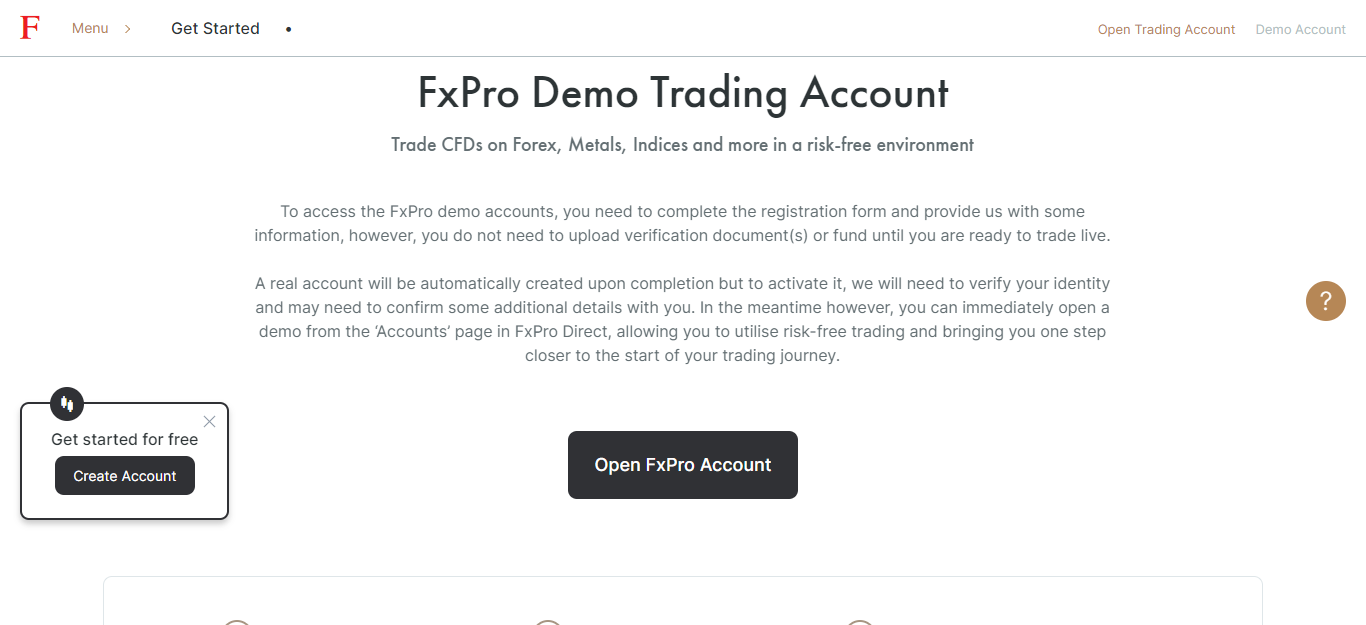Luis Clark
- Home
- /
- Crypto CFDs Brokers
- /
- FXPro Review 2024: Pros,...
FXPro Review 2024: Pros, Cons, and Features
Luis Clark

- URL: https://www.fxpro.com
- Minimum Initial Deposit: $100
- Maximum Leverage: 1:500
- Platform App: Desktop, Mobile, Web
- No. of Cryptos: 26+
- Fiats Available: USD, EUR, GBP, AUD, CHF, JPY, PLN, RUB, and ZAR
- Withdraw Method: Bank wire transfer, PayPal, Neteller, Skrill, debit card, and credit card
- Payment Method: Bank wire transfer, PayPal, Neteller, Skrill, debit card, and credit card
- Trading Fees: Commission of $3.50 charged per lot, a commission fee of 35 USD for every 1 million USD traded (FX and Metals), Swap charges, Industry-average floating spread
- Headquarter: 13-14 Basinghall St, London, Greater London, EC2V 5BQ, United Kingdom
- Year Founded: 2006
- Promotion: N/A
FXPro Review: Our Opinion
FxPro is a reputable and trusted CFD broker that offers an ample selection of trading products such as crypto CFD trading, spread betting, Forex, algorithmic trading, stock indices, and much more. FxPro offers more than 2,100 tradable instruments.
However, FxPro’s major con is its high fees and commissions on certain instruments, which go up to $3.50 per lot on the MetaTrader 4 Raw Spread account. The broker also does not offer discounts for high-volume experienced traders on the commissions it does charge.
Important Risk Warning: Investing in and/or trading CFDs, financial instruments, commodities, and other assets involves a significant level of risk. There is a possibility of losing all the funds you have deposited. Prior to engaging in any such activity, it is essential that you fully understand and acknowledge the associated risks. Please be advised that Skrumble.com does not offer investment or any other form of advice. The information provided in our review should not be construed as financial advice in any way.
Intro/Company Overview About the FxPro

Founded in 2006 as EuroOrient Securities & Financial Services Ltd by Denis Sukhotin, FxPro is a London-based CFD and spread betting provider offering its services on instruments such as futures, shares, and precious metals primarily to retail investor accounts in the form of CFDs.
FxPro has its operations in Cyprus and London and is regulated/authorized by several regulatory bodies such as the Financial Conduct Authority (FCA) and the Cyprus Securities and Exchange Commission (CySEC).
In addition, FxPro, was immersed into the European Union’s Markets in Financial Instruments Directive (MiFID) in 2007, which allows agencies regulated in Cyprus to provide investment services anywhere in the European Union.
After its launch in 2006, FxPro began expanding to other countries by opening representative offices in Russia, Spain, France, and Austria.
By 2010, FxPro was voted Forex Provider of the Year at the Financial Times Investors Chronicle Investment Awards 2010.
In 2011, FxPro opened an office in Australia but this location was shut down in 2013 and its services were moved to Cyprus and the United Kingdom after new regulations were unveiled in Australia.
Regarding its numbers, FxPro broker has 100,000,000 in company capital, over 15 years in the industry, 9 global sponsorships, won 1,000+ international awards, supports 4 trading platforms, and has executed 600+ million orders.
The FxPro broker also has over 300 employees and 12+ liquidity providers.
Pros
- Large selection of trading products
- Supports several payment methods
- Offers a customizable, proprietary trading platform
- Regulated in various jurisdictions
Cons
- Not suitable for professional traders/high volume traders (due to high fees)
- High fees
- Limited crypto CFDs
FxPro Review: Unique Features
FxPro App
The FxPro mobile app is a personal mobile account management space that allows users to trade on the go using a FxPro platform account or MetaTrader 4 or 5 account.
New users can create a new account and complete the verification process with the app. Existing users can change their passwords, withdraw funds, top-up their accounts with the various supported payment methods, and do a lot more with the app.
The FxPro mobile app supports the trading of six asset classes via CFDs including Indices, Shares, Forex, Metals, Energies, and Futures.
Users can create up to 4 different live trading accounts with different settings in the app. The accounts can be on various platforms and in different fiat currencies.
To do this, all you need to do is to select any of the available trading platforms (cTrader, MT4, MT5, or the integrated FxPro platform).
Next, select your preferred currency. Supported currencies include; EUR, USD, ZAR, AUD, JPY, PLN, CHF, and GBP.
Finally, select your preferred leverage – the maximum leverage is dependant on the jurisdiction you are trading in.
You can transfer funds between your accounts on different platforms using the FxPro wallet.
The FxPro wallet keeps your funds safe from market risks and from being used for trades. You can transfer funds to your wallet using several supported methods in the “Top Up” section of the app. Note that funds can only be deposited into verified accounts. If your account has not been verified, you will need to first verify your account before proceeding to add funds.
To start trading on the FxPro platform, you need to top up your FxPro wallet and transfer the funds to your preferred trading account. You can fund your wallet using the app. To do so:
- Open the FxPro App, scroll to the toolbar, and tap “Top Up”
- Next, click “Fund Your Account”
- Select “Fund Now” and choose your preferred payment method
- Next choose the FxPro wallet, payment method, and currency
- Indicate the amount you wish to deposit. The deposit currency is converted into the currency of your account during the transaction
- Once the transfer is complete you will receive a “Successful Transaction” email from FxPro’s accounting department confirming the success of your transfer
- Once the funds reflect in your wallet, you can move them to your preferred trading account. FxPro also allows you to fund your trading account directly
- To view your “Completed Operations”, go to the Transaction History tab. If you wish to see the transaction history for a specific account, Tap the upper right corner of the card with your account name.
As already stated, you can transfer funds between accounts using the FxPro app. To move funds from your FxPro wallet and a trading account, do the following:
- Scroll to the “Wallet” section and click the “Transfer” button
- Select the source and the target account
- Input the transfer amount
- Click “Transfer”
- The transfer to the trading account is done instantly and any conversions are done using the current rate.
The FxPro mobile app has a lot of features and market analytics that allow traders to stay updated on major news. It also has an integrated Economic Calendar that keeps traders updated with the latest news and data releases. Users can set reminders to receive push notifications to receive updates on upcoming economic events.
To enable event alerts, simply press the bell icon next to your preferred Economic event.
The mobile app offers full-screen TradingView charts with a variety of indicators and technical analysis tools. It offers trading signals from Trading Central and NDD executions with orders being executed within 13 minutes.
Users can get push notifications on significant market moves and also keep track of their favorite instruments.
The mobile app also allows users to trade on the demo account.
The demo account tab is available in the “Accounts” section of the mobile app. To add a demo account, all you need to do is to press the + icon in the top-right-hand corner. Next, select the Account type, base currency, and leverage, and enter the number of virtual funds you need.
FxPro allows up to $100,000 in virtual funds for the demo account.
You can add more funds to the demo account if you exhaust the initial deposit. To top up your demo account balance, click on the demo account hearing and select “Add Funds”. Select the desired amount (between 600 to 500,000) your demo account will be instantly credited with more funds. Demo accounts can be recharged via FxPro Direct.
While FxPro allows you to open demo accounts for the different trading platforms, the MT4 and MT5 demo accounts are limited to a maximum of 70 open positions.
Also, demo accounts are deactivated after 180 days.
The FxPro offers 24/7 customer support via Live Chat within the mobile app. To contact the support team via the app, select the ‘More’ menu and click ‘Live Support’.
Asides from the main FxPro account password, the mobile app is secured with additional security features like TouchID, Two-Factor Authentication, and a passcode.
FxPro Edge
FxPro Edge is a customizable trading platform that allows users to trade hundreds of instruments across 6 asset classes, tax-free.
FxPro Edge gives users access to over 50 technical indicators as well as a widget-based user interface that can be customized to suit the trader’s trading requirements.
Users can trade directly from the ticker, or the chart or create their quick trade setup.
Traders can log in to FxPro Edge using the same profile credentials they use on FxPro Direct. Users can also have multiple FxPro Edge accounts.
While FxPro Edge is customizable, it does not support custom indicators or EAs. You can however add more widgets to your workspace to customize your workspace. To add more widgets to the workspace, click on the ‘+’ button in the sidebar.
Once the widgets have been added, you can move them around, resize them and rearrange them as you wish.
FxPro VPS
The FxPro VPS grants users access to a VPS provided by BeeksFX which is one of the largest global service providers of VPS solutions.
FxPro VPS allows users to load their cBots, MT4, and EAs directly to the server and have them trade without the trader’s computer running. This means that the trader can completely automate their trades.
With the FxPro VPS users benefit from reduced latency, no downtime with the FxPro VPS forex hosting, and 24 hours trading.
While FxPro VPS costs $30 per month, it is free for premium account holders. The payment for the VPS is deducted from the trader’s FxPro wallet on the 6th of every month.
All VPS trades are executed at FxPro’s Equinix Data centers in LD4 London. The trading servers are also co-located and cross-fiber connected with the Tier 1 banks that provide liquidity through FxPro’s proprietary aggregator Quotix.
To sign up for the FxPro VPS, you need to first submit a request on the VPS page. The FxPro team will contact you directly to tell you how to set up your Virtual Server.
Once you successfully subscribe to the VPS, an email containing your login information will be sent to you.
To set up the VPS:
- Click the VPS link in the email.
- Fill in the required details on the page and scroll to the bottom of the page where you will download the RDP file.
- To initiate a connection on your remote desktop, locate the file on your computer and click on it.
- A pop-up box will appear prompting you to enter your credentials or the temporary password. Input the details and click ‘OK’
- Once this is done, you will be connected to your VPS.
You can cancel your VPS subscription whenever you choose to. To cancel your subscription, all you need to do is to send an email to support@fxpro.com and request cancelation.
FxPro Review: Cryptocurrencies Available on FxPro

FxPro supports trading CFDs of over 26 crypto assets. Some supported crypto assets include Bitcoin, Ethereum, Cardano, Chainlink, Bitcoin Cash, Basic Attention Token, Aave, Dogecoin, Ethereum Classic, Filecoin, Monero, SushiSwap, Tezos, Uniswap, Theta, Tron, Polygon, Solana, etc.
Note: Crypto CFDs are not available to retail clients on FxPro UK Limited.
FxPro Review: Fees and Spreads
FxPro Traders will be charged commissions only on FX Pairs and Spot Metals on the FxPro cTrader platform. For this, FxPro charges Traders $35 per million United States dollars traded.
If your trading account and the FxPro broker are denominated in a base currency other than the USD, the trading platform converts the fee to your respective currency.
Here is the formula used by the broker in calculating commission fees:
The commission per side = Trade size in base currency/USD conversion rate X $35 per USD million traded/Account currency exchange rate
For example, if you were trading 100,000 EUR/JPY, here’s how you’d calculate the commission fee:
- Step 1: Convert your trade size from your trading account’s base currency to USD: 100,000 EUR X 1.1685 (EURUSD rate) = 116,850 USD
- Step 2: Calculate FxPro’s commission charges in USD ($35 per USD million traded): 116,850 USD X 0.000035 = 4.09 USD
- Step 3: Convert FxPro’s commission fees from USD to JPY (your trading account currency): 4.09 USD X 111.50 (USDJPY rate) = 456 JPY
So the commission fees incurred upon opening and closing the particular position = 456 JPY.
Swap Fees
FxPro charges swap or rollover fees when a trade is kept open overnight. This reflects the cost of funding your trade.
The brokerage company charges this swap fee automatically at 21:59 UK time to the respective trading account.
It is then converted to the currency that your account is denominated in.
On the MetaTrader 4, cTrader, and FxPro trading platforms the swap fee is calculated and charged once every weekday. This is except for Friday where it would be calculated and charged 3 times to cover for the weekend rollover (Monday to Friday).
No swap fees are charged for future contracts and swap rates are reviewed weekly as well as updated accordingly.
That said, FxPro offers a swap-free account that comes with additional conditions.
Here’s an example of how Swap fees are charged for the Forex instrument:
If a trader sells 1.0 lot (100,000 units) of EURUSD and holds it for one night with a rollover of -0.5803 Points, then the swap fee would be -0.58 USD. However, if the trader buys 3.0 lots (300,000 units) of USDJPY and holds it for 2 nights with a swap rate of -1.9997 Points, then the swap fee would be -1199.82 Yen.
The income or cost is calculated as the interest rate differential between the Tomorrow Next Deposit Rates of both currencies in question + the commission charged by the company on the position held and depends on the type of position (buy/sell).
Traders can either gain or lose on swaps. It is also possible for some trading instruments to have negative rollover values on both sides due to the commission added on top of the overnight interest rate differential of the 2 currencies in question.
For Spot Metals and Spot Indices, the swap fees charged are dependent on the underlying Tomorrow Next Deposit Rate of the quote currency of the relevant asset + commission FxPro broker charges in Long positions or minus the commission charged by FxPro on Short positions.
Spreads
On the FxPro MetaTrader 4 Raw Spread account, the broker like most competitor companies charges spreads (industry-average spreads) on FX & Metals without mark-up. However, there is an additional commission of $3.50 charged per lot when you open and close the position.
Other trading instruments offer floating spreads and no commissions.
On other MetaTrader 4, MetaTrader 5, and FxPro accounts, the broker does not charge commissions on any trading instruments. You will only be charged spreads on which the broker will apply a markup and applicable swap charges. This applies to Spread Betting accounts in the United Kingdom.
Deposits and Withdrawals
FxPro does not charge fees for deposits or withdrawals but you will be subject to fees from your banking institution. Also, for electronic wallets, FxPro may charge fees for withdrawals if you have not executed a trade.
FxPro Review: Payment Methods
FxPro accepts the following payment methods: bank transfer, Neteller, Skrill, credit cards, debit cards, and PayPal.
Having said that, the time it takes for international bank transfers to appear in your FXPro wallet varies depending on your bank, usually ranging from 3 to 5 business days. On the other hand, local and SEPA transfers usually show up on the very same business day.
Other payment methods take approximately 10 minutes to show in the FxPro wallet.
It’s important to note that you can choose to send your deposit directly to your trading account or FxPro wallet.
Keep in mind that every transaction is placed via the FxPro wallet so currency conversions might apply when you transfer directly to a trading account in a different currency to your FxPro wallet.
Here’s how to make a deposit:
- Log into your FxPro Direct account with your email and password
- Launch the Wallet section and hit the Deposit button
- Next, you can choose from a selection of payment methods available in your region. Keep in mind that all deposits and withdrawals are processed with zero commissions from FxPro
- Pick the method and choose the amount you intend to deposit. Next, fill up payment details and follow the on-screen prompts to finalize the transaction
- Once your deposit has been approved it will show up in your FxPro wallet balance or the trading account chosen
You’ll be able to find details of a transaction in your Transaction History.
That’s it! You can begin trading cryptocurrency CFDs and more.
FxPro Review: Security

Just like most forex brokers, FxPro is registered and regulated by several regulatory authorities. Clients’ funds are segregated from the company’s funds and deposited in separate bank accounts. This is to ensure that client funds are not used for any other purpose.
The company’s financial records are also audited by PWC to verify that all its operations are conducted to the highest standards.
FxPro websites and applications are secured with the highest levels of data encryption. It also has a team of professionals that constantly monitor the platform to ensure that any irregular activities in online payments are identified and handled promptly.
The FxPro team manually verifies any update to the personal information of users’ accounts before it is approved. This is to ensure that the request was initiated by the account holder. Also, automated email confirmations are sent to the account holders for changes to the account password.
Users’ accounts are also protected with two-factor authentication.
Supported Countries
FxPro operates in 173 countries. Some supported countries include Cyprus, the United Kingdom, Bahamas, South Africa, Nigeria, Singapore, Israel, Hong Kong, Australia, etc.
FxPro does not offer Contracts for Difference to residents of certain jurisdictions including Iran, Canada, and the United States of America.
Licenses that FXPro Holds
FxPro holds a cross-border Cyprus Securities and Exchange Commission license under FxPro Financial Services Limited. It is also licensed by the Securities Commission of the Bahamas and the Financial Conduct Authority in the UK.
FxPro Review: Opening a FxPro Account
Opening a FxPro account is straightforward. First, go to https://www.fxpro.com and click the Register button at the top of the page.
Next, fill out the form with your details which include your first and last name, email address, and country of residence. Then choose your password.
In addition, you will need to select your date of birth, phone number, as well as specify your nationality.
Input your residential address. FxPro will also request that you specify your education level and occupation.
You will then need to answer a questionnaire about your investment plans, trading experience, and financial status.
The brokerage states that clients must answer this section carefully as the responses received determine your suitability for accessing CFD trading with them.
Next, you will undergo a small test to ascertain your knowledge of the financial markets.
Once you’re through, choose your default trading account settings. You will be able to open extra real and demo accounts with other preferences later.
At this point, you will need to undergo identity verification by uploading digital copies of all documents required by the broker. This includes a Government-issued ID and Proof of Address.
If your application is approved for CFD trading on FxPro, the broker will send you an email containing your account credentials.
You will now be able to fund your trading account after successful verification.
FxPro Review: Different Types of Accounts
FxPro offers a variety of account types and sub-accounts as listed below:
MetaTrader 4 Accounts
- MetaTrader 4 account with fixed spreads and instant execution
- MetaTrader 4 account with floating spreads and instant execution
- MetaTrader 4 account with floating spreads and market execution
- MetaTrader 4 account with raw spreads (FX & Metals) and market execution
Other account types include:
- cTrader account with floating spreads and market execution
- MetaTrader 5 account with floating spreads and market execution
- FxPro EDGE CFD account with floating spreads and market execution
FxPro also offers Spread Betting accounts for clients of FxPro UK Ltd residing in the United Kingdom.
FxPro Review: Trading Experience
FxPro offers a broad range of trading platforms for CFD trading including cTrader, MetaTrader 5, MetaTrader 4, and the FxPro trading platform.
The trading experience is the industry average and enables traders to seamlessly execute trades with clear and transparent pricing.
It also offers charting with various indicators and studies.
On its mobile apps for iOS and Android devices, FxPro supports price alerts as well. Clients can also create customizable watchlists and leave conditional orders.
FxPro also supports simulated demo accounts.
In general, FxPro offers an industry-average trading experience for CFD trading (crypto CFDs and others).
Different Platforms Used to Trade
FxPro offers a wide selection of trading platforms for trading cryptocurrency CFDs and much more. These include:
- MetaTrader 4
- MetaTrader 5
- cTrader
- FxPro trading platform
FxPro Review: How to Trade Cryptocurrencies on FxPro
Cryptocurrency trading on FxPro can only be done via crypto CFDs. With cryptocurrency CFDs or crypto CFD trading, you aren’t buying and selling the crypto coin for profit.
Rather, you’re profiting from the price movements of the underlying asset (the cryptocurrency).
It is important to state that crypto trading is risky as CFDs are volatile products.
For crypto CFD trades you’ll need to select cryptocurrencies in the trading platform and choose the currency pair you intend to trade. For instance, BTC/USD.
Customer Service

FxPro offers 24/7 customer support via Live Chat, email at Support@fxpro.com, and phone at +44(0)2031515550.
The platform also has lots of Educational resources and a well-equipped Help Center where users can find answers to questions about the platform.
Customer Satisfaction
FxPro offers good customer service to its users. Customer reviews on third-party review platforms like Trustpilot attest to the quality of service rendered by the support team.
The FxPro team won the “Best Customer Service 2021” award at FxScouts Forex Awards.
Does FxPro Offer Education?
Yes, FxPro offers education via its education center which provides courses targeting both beginner and advanced Forex and CFD traders.
Some examples of available courses include: What is a Lot, Leveraging, etc.
Is FxPro Right for You?
FxPro is right for both the beginner and professional trader who is interested in cryptocurrency CFD trading/Forex trading and isn’t bothered about relatively high fees.
FxPro Review: Conclusion
FxPro is a well-regulated trading platform for trading crypto CFDs and the Forex markets. It offers ample trading instruments and tools to make trade execution seamless for both beginners and experienced traders.
However, FxPro offers high fees and swap rates, which may discourage certain traders.
If you are still in the look out for your trusted crypto CFD broker, check our IC Markets Review as an alternative to FxPro.
FAQ
Most frequent questions and answers
Yes, FxPro is a trusted broker that has been on the scene since 2006 with no major negative incidents. Most customers on platforms like Trustpilot and Google Play Store reviews are pleased with the service.
FxPro is one of the best forex and CFD providers. It has won numerous awards for its CFD trading offers and Forex services. It also has high ratings on most customer review sites.
Unfortunately, FxPro does not accept clients from the United States.
Crypto CFDs are a financial product known as a “contract for difference”. Trading cryptocurrency CFDs gives you indirect exposure by opening buy or sell positions in a particular digital asset.
Yes, crypto CFDs are legal in most countries. However, in January 2021 the FCA made the practice against regulations in the United Kingdom.
We always try to provide the most accurate information available, and make sure our team follow through.
If you want to know more about our Crypto Exchanges Review Methodology follow the link below
Skrumble.com provides all its content for informational purposes only, and this should not be taken as financial advice to buy, trade, or sell any investment instruments or products, including but not limited to cryptocurrencies, or use any specific exchange. Please do not use this website as investment advice, financial advice, or legal advice, and each individual’s needs may vary from that of the author. Investing in financial instruments, including cryptocurrencies, carries a high risk and is not suitable for all investors. It is possible to lose the entire initial investment, so do not invest what you cannot afford to lose. We strongly advise conducting your own research before making any investment decisions. This post includes affiliate links with our partners who may compensate us.
To view our privacy policy read here.