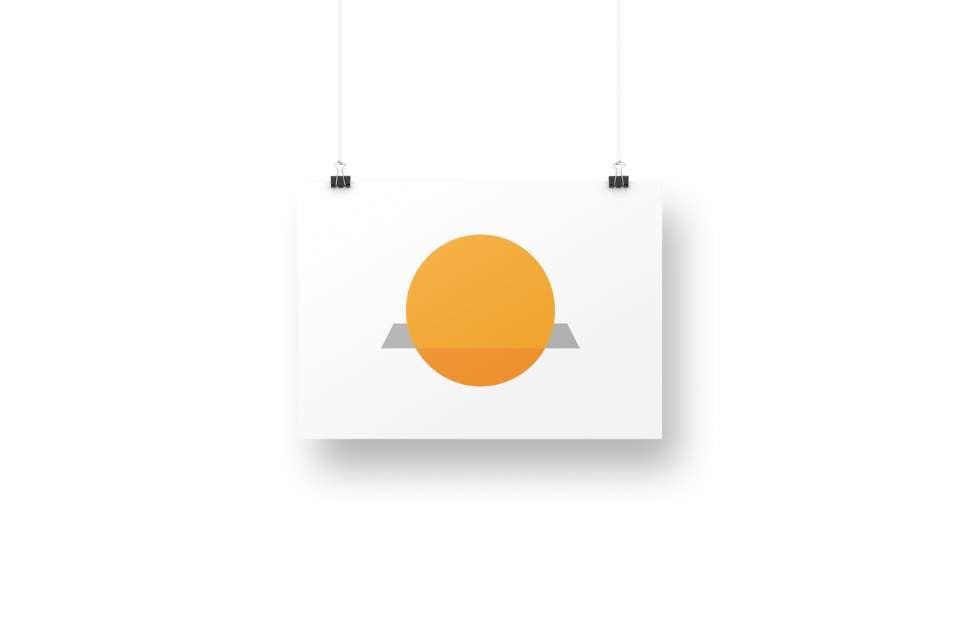Luis Clark
- Home
- /
- UK & Crypto
- /
- Crypto Exchanges in UK
- /
- Coinbase Review UK 2023:...
Coinbase Review UK 2023: Deposit, Fees and Features
Luis Clark

- URL: https://www.coinbase.com/
- Headquarter: San Francisco, California
- Year Founded: 2012
- Platform App: Desktop/Mobile/web
- No. of Cryptos: 160+
- Fiats Available: SGD/CAD/USD/GBP/EUR
- Withdraw Method: SEPA Transfer, PayPal, Instant Card Cashouts
- Payment Method: Easy Bank Transfer, Faster Payments Transfer, SEPA Transfer, 3D Secure Card
Coinbase Review UK: Our Opinion
Coinbase is an easy-to-use crypto exchange that’s suited for both beginners and advanced users. Coinbase wallet also provides users with a large selection of digital currencies and UK traders will also find a preferred payment method to choose from. However, Coinbase costs, when compared to other exchanges like Binance, are quite high and can cut into your profits.
An Overview of Coinbase UK

Previously headquartered in San Francisco, California, the United States, Coinbase Global, Inc., branded Coinbase was founded in 2012 by Brian Armstrong (former Airbnb engineer) and Fred Ehrsam (former Goldman Sachs trader).
As a distributed brand, Coinbase lacks a physical headquarter. In May 2020, Coinbase stated that it would close its San Francisco, California headquarters and become a remote-first company.
The Coinbase platform is available in over 100 countries and currently has Brian Armstrong as its Chairman and CEO, Alesia Haas as CFO, and Emilie Choi as President and COO.
As a crypto exchange, the Coinbase wallet supports over 160 cryptocurrencies including Bitcoin, Litecoin, Ethereum, Bitcoin Cash, etc. And allows the Coinbase account holder to buy and sell these digital assets alongside offering NFTs and staking services.
Pros
- It has a mobile app
- Supports a large selection of cryptocurrencies
- Suitable for both beginners and advanced traders
- Has lots of crypto-educational content
- Users can enjoy low trading fees on Advanced Trade
- It offers high liquidity for supported cryptocurrencies
Cons
- Limited customer support channels
- Complex fee structure
- High transaction fees
Key Features of Coinbase
Coinbase Pro
Coinbase Pro is an advanced trading interface that gives active traders real-time access to charting tools, order books, trade history, and other additional tools and reports needed to buy and sell cryptocurrency on the Coinbase cryptocurrency exchange. Users also enjoy lower trading fees on Coinbase Pro than on the regular Coinbase trading platform.
The Coinbase Pro platform is gradually being replaced with The Coinbase Advanced Trade platform. As the name implies, this is an advanced trading platform that allows Coinbase users to access all Coinbase Pro features and more.
The Advanced Trade platform grants users access to features like the Coinbase debit card, dApp wallet, Coinbase borrowing, and staking. Users can also buy and sell digital currencies across over 350 market pairs. With the Advanced Trade users can also earn 5%APY on supported Coins including Algorand, Tezos, USD Coin, etc.
Before Coinbase Pro is completely deactivated, all Pro users’ balances will be transferred to the Advanced Trade platform in different phases. Once the Pro balances have automatically been moved to Coinbase, they will be immediately available for use on Advanced Trade. Pro users can wait for Coinbase to automatically transfer their Pro balances or they can do it themselves. To transfer your Pro balance to Coinbase, do the following:
- Log in to your Pro account and select Portfolio
- Scroll to the “Withdraw” tab and select “Withdraw”
- To transfer all the funds in your Pro account, select “All Portfolios”
- Finally, choose “Transfer to Coinbase”. Once this is done, your funds will be transferred.
To access Advanced Trade after moving your funds Open your Coinbase mobile app or visit Coinbase.com/advanced-trade. From the app, go to the Trade tab and click the Advanced Trade dropdown.
You do not need to create a new account to access Advanced Trade. This means that you can use the same password and username you used on Pro to gain access to Advanced Trade. Mobile users will, however, need to download the latest version of the Coinbase app.
NOTE that once you have migrated your Coinbase Pro balances to Coinbase, you will no longer be able to deposit, withdraw or trade from your Coinbase Pro account.
Also, all existing open orders on Coinbase Pro will be canceled during the migration. The appropriate amount will be credited to the user’s account after the cancelation. Once the migration is complete, you will be able to place buy and sell orders on Advanced Trade with the same benefits you once enjoyed on Coinbase Pro.
Coinbase Card

This is a prepaid Visa card that allows Coinbase users to spend directly from their cryptocurrency balances on Coinbase. The card can be used for both online and offline purchases anywhere Visa cards are accepted worldwide.
The Coinbase Card allows cardholders to spend their crypto balance from 8 cryptocurrencies. Supported cryptocurrencies include Bitcoin Cash, Ethereum, Litecoin, Bitcoin, Basic Attention Token, Stellar Lumens, Augur, and 0x. It can also be used to make a contactless payment. But for security reasons, the cardholder is required to make a chip and PIN transaction first to be able to make contactless payments.
The card is available to Coinbase users in supported countries who stake their crypto assets on the platform. No credit checks or additional requirements are needed to be eligible for the card.
Cardholders can earn free crypto rewards when they make payments for eligible services when they use the Coinbase card. The user can choose to earn the rewards in their preferred cryptocurrency or altcoin.
To get the Coinbase Card, you will need to pay a one-off issuance fee. Coinbase charges £4.95/€4,95 for the plastic card. You can pay this fee directly from your Coinbase crypto balance using any of the 8 supported cryptocurrencies.
After payment, it may take about 5 to 7 business days for the card to be delivered to your doorstep. Coinbase sends out Coinbase cards every Monday to Friday. All orders made during weekends are shipped the following business day.
Once you receive your card, you are required to activate it before using it. An activation code is included in the letter sent to you. To activate the card, you can use the Coinbase card app or by calling the local support number from the app. To get the local support number, open the Coinbase card app and go to “Card Settings” and select “Call Support”.
The daily spending limit for the card is £10,000 / 10.000 €, the monthly purchase limit is £20,000 / 20.000 € while the yearly purchase limit is £100,000 / 100.000 €. The daily ATM withdrawal limit is £500 / 500 €. Users who wish to change their daily spending limit can contact the support team via email at cardsupport@coinbase.com.
Domestic cash withdrawal fees apply to both ATM and Over-the-counter withdrawals made using the card. Withdrawals up to £200/200 € per month are free. But any amount over £200/200 € per month attracts a fee is 1.00% of the value of the amount withdrawn per transaction. All domestic purchase transactions are free.
International cash withdrawals lower than or up to £200/200 € or currency equivalent per month is free. While all ATM withdrawals above £200/200 € attract a fee of 2.00% of the total value of the ATM withdrawal for each transaction.
Cardholders are also charged 3.00% of the value of each POS transaction for international purchases as well as 0.20%of the value of POS transactions for intra-Era purchases.
Additional fees associated with the Coinbase card include £20.00/20,00 €
for chargeback processing, £4.95 – 4.95 € (per card issued) for card replacement, and 2.49% of the total value of each transaction for crypto liquidation fees.
Coinbase cardholders in the UK can add their Coinbase Cards to Google Pay. To do this, open the Google Pay app and click on the “Payment” tab. Scroll to the bottom of the payment screen and select “Add payment method”
Click “Add Credit or debit card” and enter your Coinbase card details. Once you do this, you will be asked to verify your payment method and select the most suitable option from the provided list.
After this, you will be prompted to enter your verification code. Once this is done, your card has been linked with Google Pay.
Currently, the Coinbase card does not support Apple Pay.
You can view your Coinbase card monthly statement and billing details from the settings screen or the Stats screen. All statements are made available on the 10th of the following month.
Users who have card-related complaints such as reporting a chargeback, fraudulent activity, or a lost or stolen card can do so by contacting the support team via email at cardsupport@coinbase.com.
Coinbase Vault
This is a Coinbase cold storage facility that allows users and retail investors to store their cryptocurrencies long-term.
The Coinbase Vault is a part of your account on the platform, but unlike the regular account, assets stored in the Vault cannot be immediately accessed or withdrawn. The Vault is designed for long-term crypto storage. It accepts all cryptocurrencies supported by the Coinbase platform.
All withdrawals from the Coinbase Vault are subject to extra security requirements. For withdrawals to be approved, all these requirements must be met. Vault withdrawals that are not approved after 24 hours are canceled.
Coinbase offers an individual vault and a group vault. The individual vault only requires the permission of one person for withdrawals to be approved. All individual vaults are required to have a primary and secondary email address. Notification emails are sent to the primary and secondary email addresses and the user is required to approve from both emails before a transaction is approved.
A group vault on the other hand required more than one approver for a withdrawal to be initiated. A group vault has a master account holder, and only the master account holder can request a withdrawal, however, a certain number of approvals is required for the funds to be withdrawn. The master account holder can also cancel a transaction that has been approved by the co-signers before the waiting period is over.
Vault withdrawals are not instantly processed. There is a 48-hour waiting period for all withdrawals from both the individual and group vault. For security reasons, even the Coinbase team cannot bypass the waiting period for withdrawals.
To set up a Vault, do the following.
- Sign in to your account on your desktop. You cannot set up a Coinbase Vault through the mobile app.
- Once, you have logged into your account, scroll to the left side of the screen and select the “Assets” tab.
- Select the cryptocurrency you wish to store in the Vault
- Select the Vault tab and click on “Create Vault”.
- After this, name your vault.
- Then select if you will be the only one approving withdrawals or if you wish to add other co-signers.
- Input your secondary email. A memo will be sent to your secondary email address to verify your Vault, click the link.
- Once you click the link, you will be redirected to a confirmation page. Complete the verification. Once this is done, you will be able to send the selected crypto to the Vault.
If the cryptocurrency stored in the Coinbase Vault is eligible for APY or staking rewards, you will receive the rewards for the duration the asset is in the Vault. DeFi yield is currently not supported for assets stored in the Vault.
Cryptocurrencies Available on Coinbase UK

Coinbase supports over 160 cryptocurrencies. Supported Coins include Bitcoin, Ethereum, Algorand, Tezos, Cosmos, USD Coin, Tether, MetaGods, ApeCoin, PancakeSwap, Avalanche, Dogecoin, Polygon Bitcoin Cash, etc.
Can You Buy and Sell NFTs on Coinbase Exchange?
Yes, you can buy and sell NFTs on the Coinbase exchange. The Coinbase wallet supports NFTs via Coinbase NFT, an NFT marketplace that allows you to buy and sell several types of NFTs including collectibles, domain names, Metaverse, and art. You can also mint your NFTs on Coinbase NFT.
The NFT marketplace is on the Ethereum blockchain and supports MetaMask, the Coinbase wallet, and WalletConnect. Coinbase NFT also features social NFT trading as it describes itself as a ‘Web3 Social Marketplace for NFTs” that enables creators to interact with each other by connecting, liking, and connecting on each other’s art.
Users are also able to follow another Coinbase account and creators can create communities around their art. The only supported payment method on Coinbase is Ethereum. This is quite the con as some NFT marketplaces allow you to pay using a debit or credit card rather than having to buy crypto first.
Currently, Coinbase hosts over 100,000 items for sale on its NFT platform. Concerning ease of use, it’s hard to buy NFTs on the Coinbase platform as it does not allow you to search by types of NFTs. Some of its other competitors such as OpenSea and Rarible allow users to filter NFTs by their type like music, Metaverse, art, etc.
Fees
The Coinbase cryptocurrency exchange offers a complex fee structure as it uses a taker and maker fee model that’s based on pricing tiers to charge its fees. This means that users who have a higher monthly trading volume will get lower trading fees. Keep in mind that trading fees are based on your current trading volume pricing tier, not the one you would be after your trades.
Pricing Tier: $0 – $10K
Taker Fee: 0.60%
Maker Fee: 0.40%
Pricing Tier: $10K – $50K
Taker Fee: 0.40%
Maker Fee: 0.25%
Pricing Tier: $50K – $100K
Taker Fee: 0.25%
Maker Fee: 0.15%
Pricing Tier: $100K – $1M
Taker Fee: 0.20%
Maker Fee: 0.10%
Pricing Tier: $1M – $15M
Taker Fee: 0.18%
Maker Fee:0.08%
Pricing Tier: $15M – $75M
Taker Fee: 0.16%
Maker Fee: 0.06%
Pricing Tier: $75M – $250M
Taker Fee: 0.12%
Maker Fee: 0.03%
Pricing Tier: $250M – $400M
Taker Fee: 0.08%
Maker Fee: 0.00%
Pricing Tier: $400M+
Taker Fee: 0.05%
Maker Fee: 0.00%
Stable Pairs
Taker Fee: 0.001%
Maker Fee: 0.00%
Fiat Deposit and Withdrawal Fees
ACH
Deposit Fee: Free
Withdrawal Fee: Free
Wire (USD)
Deposit Fee: USD 10
Withdrawal Fee: USD 25
SEPA (EUR)
Deposit Fee: EUR 0.15
Withdrawal Fee: EUR 0.15
Swift (GBP)
Deposit Fee: Free
Withdrawal Fee: GBP 1
Staking Coinbase Fees
There are no Coinbase fees to stake or unstake eligible crypto assets. But the Coinbase exchange collects a percentage of the staking rewards. The percentage collected is 35% for SOL and ADA and 25% for ALGO, XTZ, ETH, and ATOM. The APY and rewards reflected in your Coinbase account reflect the earnings received after the commission has been taken.
Miner Transaction Fees
Coinbase cryptocurrency exchange will charge you for anticipated network transaction fees when using crypto assets.
Coinbase Payment Methods
You can fund your Coinbase account with a preferred payment method as the cryptocurrency exchange offers several payment methods for UK traders including Easy Bank Account Transfer, Faster Payments Transfer, SEPA Transfer, and 3D Secure Card. UK customers can only cash out with their PayPal not fund their account.
UK users have access to both a EUR and GBP balance on their Coinbase account, however, each of the balances is funded using a different payment method. There are some restrictions on payment methods for UK customers as not all users will have access to cashouts. However, sells are offered in situations where cash out isn’t available.
To add cash with a UK Bank account there are only 2 options: the Faster Payments Transfer and Easy Bank Transfer. For each option, you must have verified your UK ID and mobile phone number. You should also ensure that the name on your bank account matches the one on the crypto exchange. Institutional or corporate accounts are not supported unless you’ve finished their institutional onboarding process.
The Easy Bank Transfer method allows UK users to fund their Coinbase fiat currency wallet via their bank account app.
You can also use SEPA transfers as well from the UK to add cash from your bank account.
Using Credit and debit cards you can buy crypto directly instead of having to deposit funds first but you can only make a crypto purchase if the card supports 3D Secure.
Coinbase Security
Coinbase stores 98% of customers’ funds in cold storage wallets offline. Users’ hot wallet addresses are encrypted with the AES-256 encryption standard.
Also, all account passwords are hashed before storage. Personal Identifiable Information is also encrypted, split into different FIPS140 USB drives, and stored offline. Coinbase also encrypts the mobile app and website with SSL encryption to ensure the security of all payments made on the platform.
Coinbase also protects users’ assets using password protection, and two-factor authentication. Users who wish to store their assets on Coinbase for a long period can use the Coinbase Vault. The Vault has more security measures than the regular account.
Staking Rewards
Coinbase allows you to earn up to 5.75% in staking rewards on over 9 digital assets including Tether, Solana, Tezos, USD Coin, DAI, Ethereum, Cosmos, Algorand, and Cardano. DAI and Tether are DeFi yields while others are staking. That said, Coinbase charges higher fees (up to 35%) on staking rewards. So if you’re looking to earn rewards on crypto for lower trading fees other platforms may be better.
Opening a Coinbase Account

To buy and sell cryptocurrency on Coinbase, you need to create an account. But before you can become a Coinbase investor you need to fulfill the following:
Be at least 18 years old (Coinbase will request proof)
Submit a government-issued photo ID
Have a smartphone or PC connected to the internet
Have the latest Coinbase app or Chrome browser.
There is no Coinbase fee to create and maintain your account.
For the first step, head to https://www.coinbase.com from your PC browser or download and launch the Coinbase app on iOS or Android to begin.
Tap or click Get Started.
You’ll be required to fill in the following details using up-to-date information: your legal full name, email address, password, your state. Coinbase will request proof of all required identity details.
Go over the User Agreement and Privacy Policy. Next, check the box and hit Create Account on your computer or tap Sign Up on your mobile device if you are ok with the terms.
Coinbase will send you a verification email to the email address you registered.
To verify your email address, tap Verify Email Address in the message you got from Coinbase. This should be an email from no-reply@coinbase.com.
Clicking or tapping the link will redirect you to Coinbase.com
Next, you’ll have to sign in using the password and email you recently entered to finish the email verification process.
Once that’s through you’ll need to verify your phone number by signing into Coinbase, selecting your country, entering your mobile digits then clicking Send Code. You’ll receive a 7-digit code, you will need to enter this code on the platform.
After this, Coinbase will require your personal information. For this, you’ll need to enter details such as first name, last name, date of birth, etc. as shown in your government-issued ID.
Lastly, you’ll need to verify your identity by selecting your preferred identity document. Next, follow the on-screen instructions then upload. After verification is complete you’ll get an email notification.
That’s it! You’ve successfully created a Coinbase account.
Trading Experience on Coinbase
Coinbase allows you to buy and sell over 160 cryptocurrencies via the Coinbase app on Android and iOS and its web platform for PC. The platform caters to both beginner and expert traders as the regular Coinbase interface allows instant buys using credit/debit cards and local fiat currency. Then there’s the Advanced Trade platform, previously known as Coinbase Pro which is powered by Tradeview, it features an API, Market order, limit order, and stop order with over 350 market pairs available.
Coinbase Customer Service
Coinbase offers customer support via online chat, live phone support, and support tickets. Coinbase also has a special support email for all Coinbase Card-related complaints.
Coinbase has a well-equipped Help Center as well as different educational resources that can be accessed via the Coinbase Earn.
Customer Satisfaction
While Coinbase is a good platform for trading crypto, users have a complaint of difficulty to get real human support and negligence from the support team.
Does Coinbase Offer Education?
Yes, Coinbase offers education via the Coinbase Learn platform. The platform offers lessons on various crypto topics with a test after each lesson. Users that pass the test get a reward.
Is Coinbase Right for You?
Coinbase is best for beginner crypto investors searching for an easy-to-use cryptocurrency platform with a large selection of assets.
Final Thoughts
Coinbase remains one of the most convenient platforms to buy and sell cryptocurrencies on the web for beginners. It offers instant buy and sell features and also has an advanced platform with professional features that would attract expert traders. However, where Coinbase falls short are high fees. When compared to platforms like Binance, Coinbase’s charges are high.
Our extensive analysis of the UK Crypto Exchanges doesn’t stop here. You can also read about our Etoro UK Review as an alternative to Coinbase.
FAQ
Most frequent questions and answers
Yes, UK citizens can use Coinbase.
Binance offers lower fees, more cryptocurrencies, and more crypto products.
Yes, Coinbase UK reports to the HMRC.
We always try to provide the most accurate information available, and make sure our team follow through.
If you want to know more about our Crypto Exchanges Review Methodology follow the link below
Skrumble.com provides all its content for informational purposes only, and this should not be taken as financial advice to buy, trade, or sell any investment instruments or products, including but not limited to cryptocurrencies, or use any specific exchange. Please do not use this website as investment advice, financial advice, or legal advice, and each individual’s needs may vary from that of the author. Investing in financial instruments, including cryptocurrencies, carries a high risk and is not suitable for all investors. It is possible to lose the entire initial investment, so do not invest what you cannot afford to lose. We strongly advise conducting your own research before making any investment decisions. This post includes affiliate links with our partners who may compensate us.
To view our privacy policy read here.