Luis Clark
- Home
- /
- Australia & Crypto
- /
- Crypto Wallets Australia
- /
- Ledger Australia Review 2023:...
Ledger Australia Review 2023: Models, Pros & Cons
Luis Clark

- URL: https://www.ledger.com
- Hardware Compatible: Yes
- Price: 126.28 AUD to 238.17 AUD
- Staking Rewards: Yes
- Platform App: Desktop/Mobile
- NFTs Storage: Yes
- No. of Cryptocurrencies Supported: 5500+
- Type of Wallet: Cold
Ledger Australia Review: Our Opinion
The Ledger wallet is arguably the most secure way to hold your crypto assets. It is best for occasional investors and HODLers who want to keep their cryptocurrencies offline while having easy access to their assets. Ledger is also beginner-friendly and offers more than just storage allowing users to also stake and manage assets.
An Overview of Ledger Australia

Ledger was launched in 2014 by 8 cryptocurrency experts. The company is headquartered in Paris, France, and has over 800 employees in offices in several countries including Singapore, the United States, and Switzerland. Ledger’s production facility is in Vierzon, France. Its current valuation is over $1.5 billion.
Pros
- Supports over 5,000 crypto assets
- Easy to set up and use
- It has an optional Bluetooth connectivity feature
- Good customer services
- It has an extensive learning library
- Users can trade on the wallet
Cons
- If the physical device is lost all access is gone
- The Nano X wallet is quite pricy
- Limited storage space for crypto applications, especially on the Ledger Nano S
Ledger: What is It?
Ledger is a hardware cryptocurrency wallet also called a cold wallet that allows users to manage, buy, sell, receive, send, and store over 5,500 crypto assets and NFTs. This means Ledger stores the user’s private keys (a vital piece of information used to validate outgoing transactions on a blockchain network) in its hardware device.
The wallet offers 2 primary hardware wallets for storage and managing crypto assets: Ledger Nano X and Ledger Nano S Plus.
The Nano X is suited for advanced users while the Ledger Nano S wallet is best for beginners.
Cryptocurrencies Supported

Both Ledger Nano X and Ledger Nano S support over 5,000 cryptocurrencies and altcoins. This includes Bitcoin, Ethereum, XRP, Polkadot, Bitcoin cash, USDC, Litecoin, Binance Coin, Tezos, Maker DAO, Filecoin, Dogecoin, etc
Who Should Use Ledger?
Why Use a Cold Storage Wallet?
The 2 primary reasons for using a cold storage wallet are ownership and security.
When you store your crypto in a cold wallet what you own is a private key that provides access to your coins. This makes you the only one in control of that key, which means the crypto is truly yours.
The other benefit of owning the private keys of your coin is that you don’t need to worry about cryptocurrency exchange bankruptcy in which situation you would be prevented from withdrawing your funds. Also, because hardware wallets are offline, the typical threats associated with holding your crypto assets online like exchange hacks, are not concerns. This gives you a greater degree of peace of mind when holding your assets.
Different Ledger Models Comparison

Ledger offers 2 hardware wallet services to users around the globe, including Australia: Ledger Nano X and Ledger Nano S Plus.
Ledger Nano X
- Mobile-friendly: Yes, supports Bluetooth connection
- Usability: Large screen for ease of use, USB-C connector, 8 hours battery in standby mode, 128 × 64 pixels screen, 34g weight
- Digital Asset Management: Allows users to install up to 100 apps at the same time
- Security: Provides certified secure chip (CC EAL5+), certified by ANSSI, pin code, and 24-word recovery phrase
- Crypto Assets: Supports 5,500+ assets
- Wallet: Compatible with the Ledger Live app and over 50 other wallets
Ledger Nano S Plus
- Mobile Friendly: No Bluetooth support
- Usability: designed for beginners, up to 100 apps installed on the device, 128 × 64 pixels screen, USB-Connector, no standby battery, 21g in weight
- Digital Asset Management: Users can store up to 100 apps
- Security: Provides certified secure chip (CC EAL5+), certified by ANSSI, pin code, and 24-word recovery phrase
- Crypto Assets: Supports 5,500+ assets
- Wallet: Compatible with the Ledger Live app and over 50 other wallets
The primary difference between the 2 Ledger devices is battery standby, weight, and Bluetooth support.
Security Ledger Australia
Since Ledger hardware wallets are offline, they are more secure than hot wallets and can only be hacked when the hacker has possession of the physical hardware device. The wallets also have several security features in place to ensure the security of assets stored in the devices.
Both the Ledger Nano S and Nano X are protected with a special chip known as Secure Element. The Secure Element is tamper resistant and stores cryptographic data. The private keys for the wallet are isolated, encrypted, and stored in the Secure Element chip. With the Secure Element, Ledger wallets can withstand the most sophisticated attacks.
Ledger also has its custom Operating system known as Blockchain Open Ledger Operating System (BOLOS). This operating system ensures that each cryptocurrency wallet is isolated from other wallets. This provides extra security against any malicious attack.
As part of its commitment to ensuring the safety of users’ crypto assets, Ledger has an internal white-hacking security lab known as Donjon. The security research team at Donjon are specialist in software, cryptography, and hardware security. They conduct regular tests and attacks on ledger wallets to ensure that the wallets are safe from any form of attack. All Donjon attack tools are published as open-source software. This makes them open to analysis by security experts and developers.
There is also a Ledger-developed authentication known as Genuine Check which ensures that the Ledger Nano wallets purchased by users have not been tampered with or compromised by a third party.
All Ledger Nano wallets are protected by a 24-word recovery phrase and a PIN code. The wallet goes into a timed-out lock if there are 3 incorrect PIN attempts. Once the wallet is locked, you must enter your backup passphrase to regain access to your crypto assets.
Opening an Account
To get started as an Australian crypto investor with Ledger go to Ledger.shop and purchase either the Ledger Nano X or the Ledger Nano S device. Besides the device, you’ll need the supplied micro USB cable, a PC with at least macOS 10.10, Linux, Windows 8.1 (64-bit) operating systems, an internet connection, and the Ledger Live app downloaded and installed.
Once you have all the above set up follow these steps:
Connect the Ledger Nano X or Ledger Nano S Plus to your PC using the supplied USB cable. You should see on your PC display “Welcome to Ledger Nano S Plus”. Contact Ledger support if the device requests your PIN code right away.
Next, press the right or left button to move through on-screen instructions.
To choose “Set up a new device”, hold both buttons simultaneously.
The next step is choosing your PIN code. To do so press both buttons when the “Choose PIN” code is shown on the screen of your device.
Hold the left or right button to select the first digit of your PIN code.
Press both buttons to select a digit
Iterate the process till you have inputted 4 to 8 digits.
Choose the checkmark and hold both buttons to finalize PIN code input. You can use the backspace to remove a digit. To finalize your PIN code selection enter it again.
At this point, you should see your 24-word recovery phrase displayed word by word on the Ledger Nano S Plus or X screen. This phrase is the only backup for your private keys and it will be shown to you just once. You should have a blank Recovery sheet supplied in your Ledger device box. Take the sheet and pen down the first word then press the right button to go to the second word. Repeat this process to copy all 24 words.
Hold both buttons to Confirm your recovery phrase.
Next, choose the requested word by navigating via the right or left button. Validate each word by holding both buttons simultaneously. Iterate this process for every requested word.
Lastly, your device will show “Processing” and then display that Your device is now ready after you’re done with the setup process.
To access the device’s dashboard, hold both buttons. The dashboard allows you to access the apps and settings on the device.
That’s it. The next steps involve adding accounts to Ledger Live if you don’t want always to use your device when checking your balance. To do so, follow the instructions here.
Ledger Live App
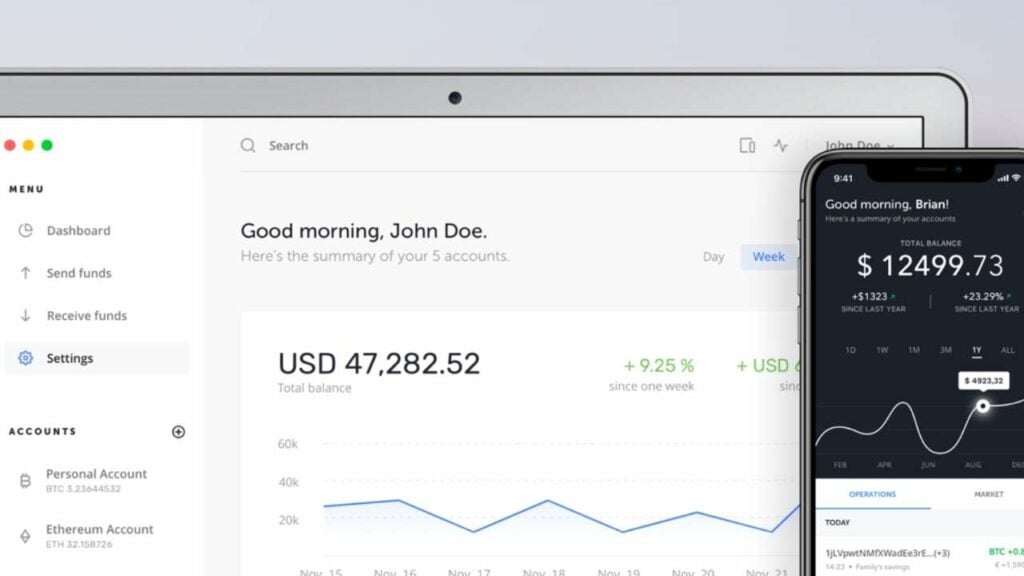
The Ledger Live app is a one-stop shop to buy crypto assets, manage NFTs and grow crypto assets. Users can manage over 35 coins including Ethereum and Bitcoin as well as tokens and NFTs in the Ledger Live app. The Live app is integrated with ERC-20 and TRC tokens, it also supports the storage of over 1,800 crypto tokens.
Ledger Live is an all-in-one app that can be combined with both Ledger Nano S and Nano X to access digital assets. The app is compatible with both Android and iOS devices. It is available on the Google Play Store and Apple App Store with a 4.3-star rating and 4.9-star rating respectively.
With the Ledger Live app, you can buy cryptocurrencies like Bitcoin, Ethereum, Bitcoin Cash, Stellar, USDC, etc. All cryptocurrencies are automatically deposited into the user’s Ledger Nano S or X hardware wallets. This means that you do not need to set up a transaction from the crypto exchange to the Ledger wallet’s address. The private keys to the cryptocurrencies are held offline immediately after the crypto purchase is finalized.
Users can also stake crypto assets and earn crypto rewards directly through Ledger Live. Ledger Live users can also access over 15 Web3 Apps like ParaSwap, Zerion, 1inch, and Lido.
The app is secured with a Secure Element. This is a type of chip used to secure payment systems, passports, and credit cards. The Secure Element provides an extra layer of security and embeds intrinsic countermeasures against different attacks. This makes the Ledger Live app tamper-proof and resistant to hacks. The Secure Element is used to generate and store private keys on the user’s device. The private keys never leave the user’s device. All transactions on the Live app are verified and validated through the Ledger hardware wallet.
Ledger Live also has a unique feature known as Ledger Swap that allows users to swap one crypto asset for another. This includes assets on different blockchains. The swaps are done directly from the wallet and are independent of any third party.
Customer Satisfaction
Ledger provides customer support via email and through its dedicated support page. The support page is equipped with the necessary information concerning the ledger devices and other important aspects of Ledger. There is also a support bot on the page that can help users find answers to their questions. Users can get Ledger updates on their social media handles on Twitter, Facebook, YouTube, Reddit, and LinkedIn.
Information on their website shows that Ledger does not provide phone support.
Ledger customer service has a rating of 3.8 stars on Trustpilot. While many reviews showed that they received great and prompt services, others complained of getting no meaningful response from the support team.
Where Can I Buy a Ledger Wallet in Australia?
You can buy the Ledger Nano S device and the Nano X hardware wallet in Australia via the official Ledger website linked here.
Final Thoughts
The Ledger hardware wallet is one of the most secure ways to store your crypto assets as long as you maintain all safety measures like keeping your recovery phrase to yourself. It is also suited for both beginners and advanced users as it offers an easy-to-navigate user interface on both models.
If you want to know more about Ledger Wallet Competitors and other crypto wallets, you can check out our list of the Best Crypto Wallets Australia. You can also read about our Trezor Wallet Australia Review as an alternative to Ledger Wallet.
FAQ
Most frequent questions and answers
Yes, both Ledger Nano S and Nano X wallets are cold wallets and are arguably more reliable than hot wallets. The wallets are not easily susceptible to malicious attacks, hackers will only have access to the assets in the wallets if they have the physical hardware devices.
The Ledger Nano S and Nano X hardware wallets are some of the best crypto wallets in Australia. They are secure and cannot be easily hacked.
Yes, you can buy the Ledger Nano S and X hardware wallets device in Australia.
Ledger Nano S and Nano X hardware wallets cannot be hacked without physical access to the device. Ledger wallets are also protected with a Secure Element and BOLOS, Ledger’s custom operating system. Ledger also has a team of white hat hackers who identify and address problems in the security system to ensure that they are not vulnerable to external attacks.
Hardware wallets like Ledger Nano S and X are some of the most trusted crypto wallets as they are offline and have security features that make them almost impossible to hack.
Ledger Nano S and X wallet batteries are designed to last 5 years. The battery cannot be replaced. The device can be recharged by connecting the hardware wallet to a computer. The battery can last up to a few months when fully charged and several hours when in use.
Yes, Ledger Nano S and Nano X are safer than Coinbase as they have more security features than Coinbase.
Investing in a Ledger Nano S or X hardware wallet is worth it, especially if you intend to store large amounts of crypto assets.
You can buy, sell and manage your crypto assets in the Ledger Nano S and Nano X using the Ledger Live app.
If your Ledger Nano S or X hardware wallet breaks, you can still recover your crypto assets stored in the wallet by using your recovery phrase.
Ledger does not believe that the Nano X Bluetooth functionality makes it susceptible to a hack because only public data is transferred via Bluetooth. Even if the Bluetooth connection were to be hacked, the Secure Element will still request consent before any action is taken. Ledger users who are not comfortable with the Bluetooth feature can disable it.
Ledger Manager is a companion app for the Ledger Nano S wallet device. It allows users to configure new wallets, and visualize their investments, assets, and cash balances. It is available on Android and iOS devices.
We always try to provide the most accurate information available, and make sure our team follow through.
If you want to know more about our Crypto Exchanges Review Methodology follow the link below
Skrumble.com provides all its content for informational purposes only, and this should not be taken as financial advice to buy, trade, or sell any investment instruments or products, including but not limited to cryptocurrencies, or use any specific exchange. Please do not use this website as investment advice, financial advice, or legal advice, and each individual’s needs may vary from that of the author. Investing in financial instruments, including cryptocurrencies, carries a high risk and is not suitable for all investors. It is possible to lose the entire initial investment, so do not invest what you cannot afford to lose. We strongly advise conducting your own research before making any investment decisions. This post includes affiliate links with our partners who may compensate us.
To view our privacy policy read here.




