Swen Keller
- Home
- /
- Hardware Wallets Reviews
- /
- Safepal S1 Review 2024:...
Safepal S1 Review 2024: Will Your Crypto Be Safe?
Swen Keller

- URL: https://www.safepal.com
- Software Compatible: Yes
- Price: $49.99
- Staking Rewards: Yes
- Platform App: Mobile, Desktop
- NFTs Storage: Yes
- No. of Assets Supported: 30,000+
- Type of Wallet: Hardware wallet
SafePal S1 Review: Our Opinion
The SafePal S1 wallet is a hardware wallet best fit for users looking for a crypto wallet on a budget that supports unlimited cryptocurrencies and NFTs from diverse blockchains and is completely air-gapped.
However, if you’re concerned about the visual presentation of your crypto hardware wallets, the SafePal wallet doesn’t stand out and offers average usability features when compared to its competitors.
Some users have also complained about the security of the hardware wallet.
An Overview of SafePal S1
Founded in 2018 by Veronica Wong and 2 others, SafePal offers a suite of crypto-secure products including software wallets (SafePal app and extension) and a hardware wallet (SafePal S1) that are compatible with over 48 blockchains and unlimited tokens.
Safepal is headquartered in Singapore, however, they are a remote-first brand with team members across 4 continents.
The company is also the first and only hardware wallet supported by the venture arm of Binance, Binance Labs.
Currently, SafePal provides its services to more than 6.5 million users in various nations of the world via its software wallets and hardware wallet.
Users can manage their cryptocurrencies via the mobile app which is used to sync all the various crypto wallets.
Pros
- It supports over 54 blockchains and 30,000 cryptocurrencies
- It supports the storage of non-fungible tokens
- The SafePal ecosystem has a utility token known as the SafePal Token
- It has a scratch-proof leather case
- It is equipped with a self-destruct mechanism
Cons
- Average usability features & poor design
- Customers have complained about security
SafePal S1 Wallet: What is It?
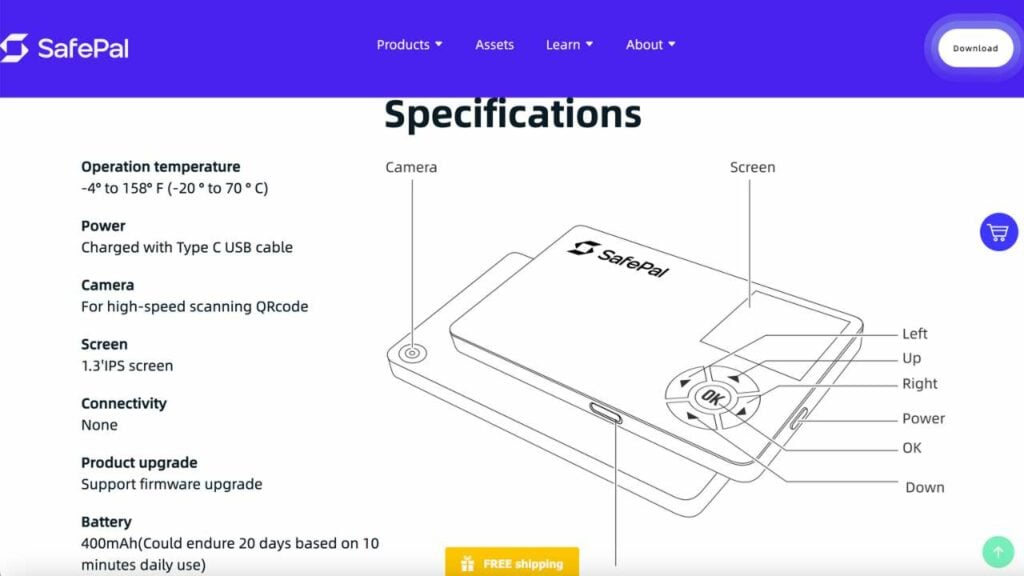
The SafePal wallet (S1) is a hardware wallet that allows users to store thousands of cryptocurrencies from over 54 blockchains in cold storage.
SafePal hardware wallet like most hardware wallets features security features such as a self-destruct mechanism, true random number generator, multiple layers of security sensors, and ELA 5+ independent secure element.
The hardware is also 100% offline and offers a completely air-gapped signing mechanism as it does not support Bluetooth, WiFi, USB cable connection, or NFC for the process.
Inside the hardware SafePal wallet, you’ll see a cleaning cloth, the SafePal S1 wallet, a user manual, a mnemonic phrase card (3), a download app card with a QR code, and a USB cable.
Technical specifications of the hardware wallet include:
- Charged with type C USB cable
- Camera for scanning QR code
- 1.3’IPS screen
- Connectivity (none)
- Supports firmware upgrade
- 400mAh battery capable of enduring 20 days if used for 10 minutes every day
SafePal S1 Price
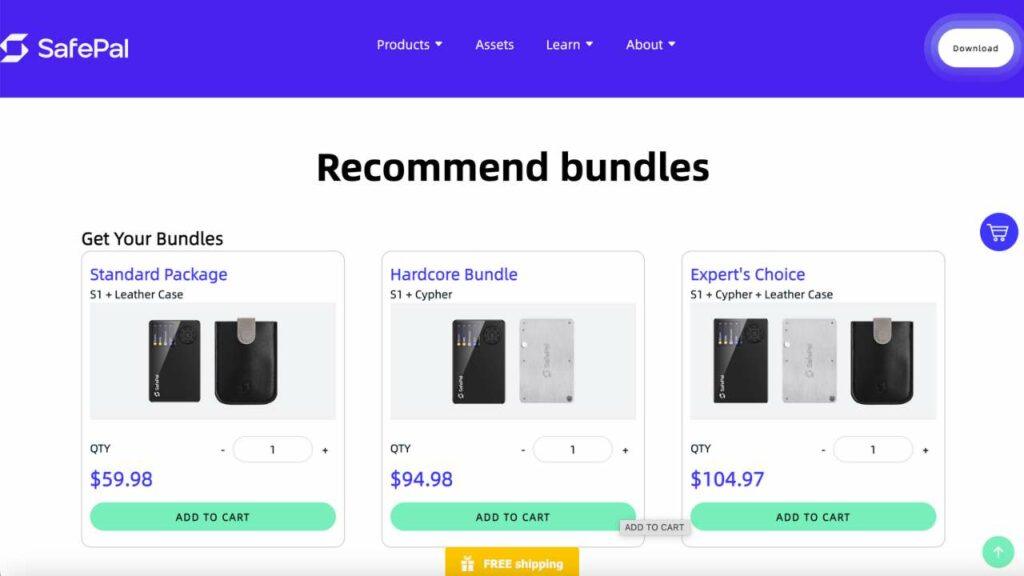
The SafePal hardware wallet is one of the most affordable crypto hardware wallets available on the market. It currently goes for $49.99, which is between 5 to 3 times less than most popular hardware wallets cost.
The SafePal hardware wallet also can come with accessories such as a leather case or SafePal cypher.
If you decide to buy the SafePal hardware wallet with the leather case, it’ll cost $59.98. If you opt for just the SafePal cypher, it’ll cost you $94.98.
Buying the Safepal S1 hardware wallet alongside both the cypher and leather case raises the price to $104.97.
Why Use a Cold Storage Wallet?
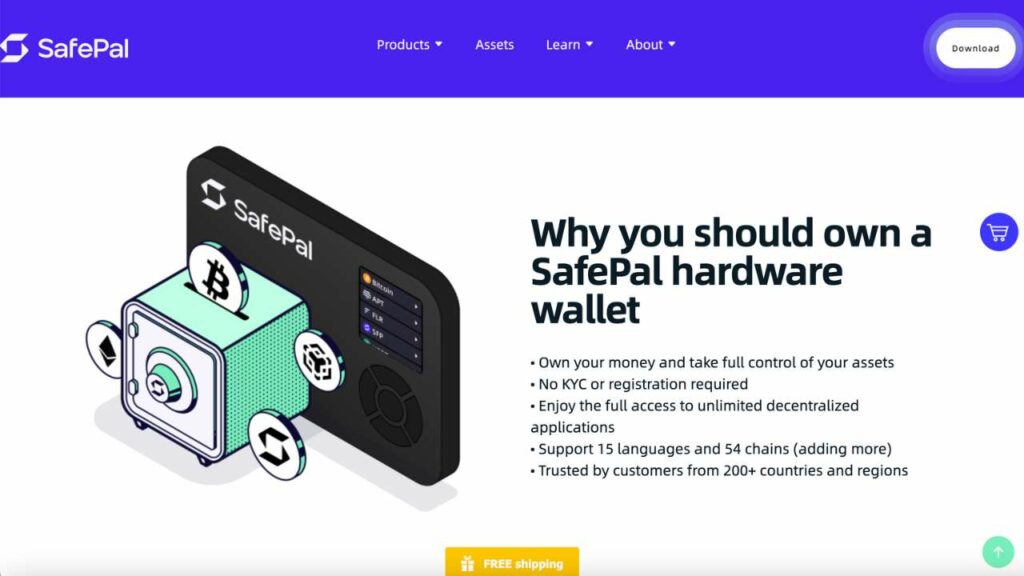
Cold storage wallets are best for crypto traders and investors who wish to store large amounts of crypto for a long period.
Online storage, software wallet and hot wallets are susceptible to hacking and other malicious attacks. You can also lose your assets if the crypto exchange behind the hot wallet folds up.
Utilizing cold storage wallets for asset storage offers a secure shield against the potential risks linked to housing your private keys within a software wallet.
Cold storage wallets are offline, hackers or unauthorized third parties cannot access your crypto assets without the hardware device. If the hardware gets into the wrong hands, they will not be able to access the device without the private key.
Some cold storage wallets like the SafePal S1 hardware wallet are designed to self-destruct if anyone tries to forcefully access the wallet device.
Cryptocurrencies Supported
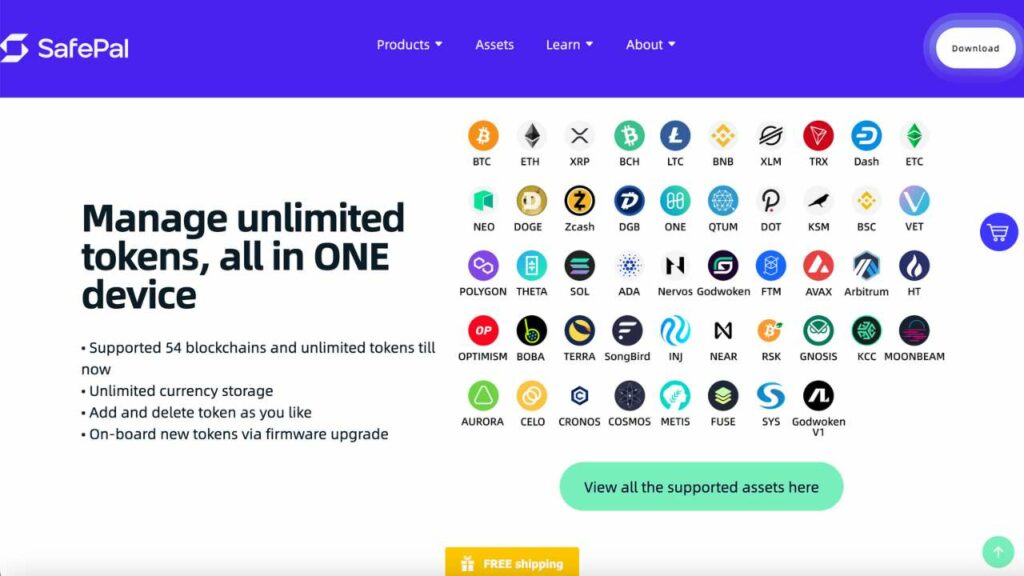
The SafePal S1 hardware wallet supports over 30,000 cryptocurrencies. Supported Coins include Bitcoin, Ethereum, Binance Coin, XRP, Cardano, Tron, Solana, Dogecoin, Polkadot, Cosmos, Avalanche, Polygon, Stellar Lumens, Bitcoin Cash, Ethereum Classic, SafePal token, Near Protocol, Binance Smarch Chain Girl, Castle, Research Coin, etc.
Does SafePal S1 Hardware Wallet Support NFTs?
Yes, the SafePal S1 hardware wallet supports NFTs.
Here’s how to utilise this feature:
First, create a new crypto wallet in your S1 device and pair it with the app. Next, open the app, and click the NFT icon to go to your NFT management screen.
You’ll see the crypto wallet that you paired your SafePal S1 hardware wallet to your app.
Select the network of the NFT you intend to receive. For example, you can choose BSC. Tap the ‘Receive’ button.
You’ll see a wallet address that you can use to receive NFTs on the BSC network to your SafePal S1 hardware wallet.
It’s important to note that the SafePal S1 hardware wallet is a completely cold storage option for your crypto assets designed to keep your private keys and mnemonic phrase secure, so you won’t be able to detect or update your balance automatically (or just stores your private keys).
To check your NFT assets on your SafePal S1 hardware wallet you’ll need to pair it with the app, which will display all details.
How to Set Up SafePal S1 Hardware Wallet?
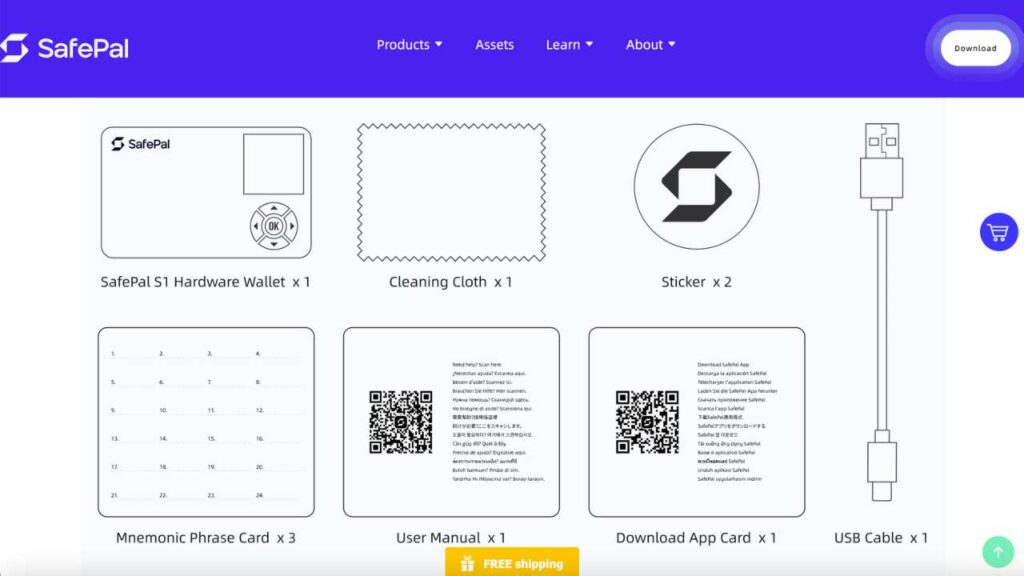
The first step to set up your SafePal S1 hardware wallet is device authentication. This is a security mechanism to authenticate the SafePal wallet.
There are 4 sub-steps for authentication.
First, start the SafePal hardware wallet and select a language (it supports up to 15 languages).
You’ll see a Device Authentication” interface, click ‘Next’ and you should see a QR code on the SafePal S1 hardware wallet.
Use your smartphone to scan the QR code shown on the hardware device and you’ll be redirected to a verification page.
On your S1 device, press the OK button to enter the 6-digit code generated on your phone.
You’ll also need to enter the code generated on your S1 device on your phone.
After entering the verification code on both devices and clicking authenticate. The result will show you if your device has never been used.
Lastly, on your SafePal hardware wallet, click Next and scan the QR code shown to activate the device. This takes a couple of minutes after which you can proceed to set up.
Now on your SafePal device, you should see the option to ‘Create New Wallet’ or ‘Recover My Wallet’.
If this is your first time choose Create New Wallet.
Next, choose the number of your mnemonic phase and verify it.
Then set a PIN and name your wallet.
After this, download the SafePal app via the QR code that shows on your screen.
Now you need to pair your SafePal S1 hardware wallet with the app as it is an offline device unable to communicate with the blockchain or web to send or receive digital assets.
After downloading the SafePal app, you can then choose to add software wallets or a hardware wallet. For this case, select hardware wallet.
Next, use the S1 wallet to scan the QR code on the app by clicking ‘Scan’ on the device. This will pair the device with the app.
Lastly, you’ll need to enter your PIN on the S1 device, which will open up a set of dynamic QR codes on its screen.
Scan the QR codes with your app.
After scanning, the pairing will be completed.
You can now add new tokens to your device using the app.
SafePal S1 Security
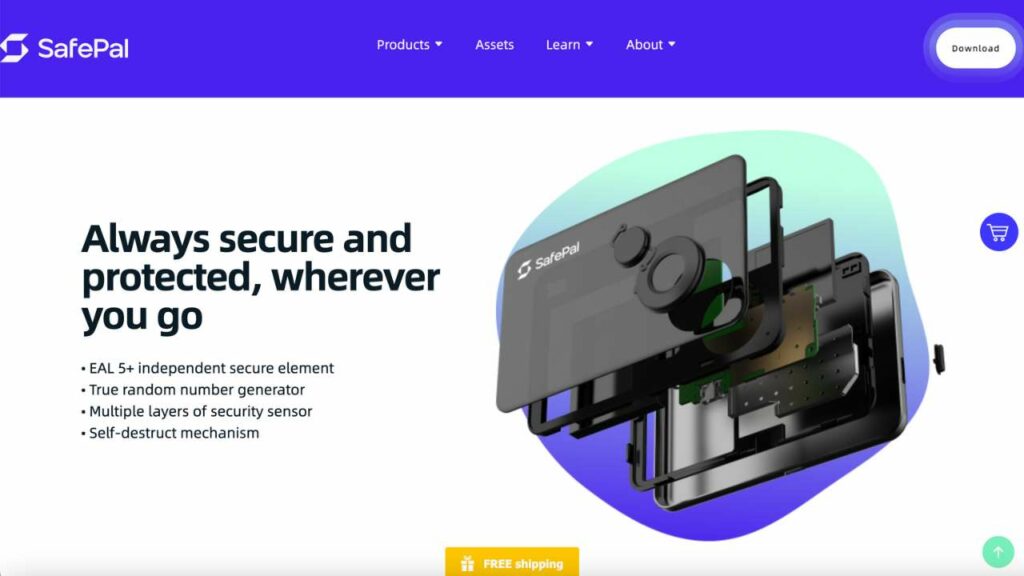
Every SafePal S1 hardware wallet must undergo an authentication process before use. This process aims to ensure that the S1 device has not been used before or tampered with.
The authentication is done by generating a 6-digit code, which will be used to verify the device through a carefully designed algorithm.
The result of the authentication will show whether the device is genuine or not. If the device fails the authentication process, you shouldn’t use it.
The SafePal S1 hardware wallet has a built-in independent secure element that ensures the safety of users’ private keys.
It is also embedded with multiple sensors which are designed to detect non-intrusive attacks, semi-intrusive attacks, and intrusive attacks.
If the sensors detect any of these attacks, the Secure Element will self-destruct which will result in the wiping of all security data from the device.
Also, if the secure element wipes the data in the device, you will still be able to recover them with the right mnemonic phrase.
The following are sensors on the SafePal S1 hardware wallet device:
Pulse Sensor: This sensor detects abnormal pulse sensors caused by physical attacks on the device. The sensor sends warnings to the element processor once an attack is detected.
Light Sensor: The light sensor detects light conditions when the chip is open. Once the sensor detects that the chip has been exposed to light, the secure element will automatically erase all RAM data and enter protection mode. The protection mode places the chip in reset status and prevents any core program from being operated on the chip.
High and low-frequency detection module: This detects and confronts frequency and electromagnetic attacks.
Filter: The filter shields the device and filters out abnormal frequency.
Temperature Sensor: This sensor detects abnormal temperatures caused by electronic attacks.
High and Low Voltage Detection Module: This detects and confronts fault injection attacks like extreme temperature attacks and voltage attacks.
Metallic Shield: The metallic shield detects the electromagnetic attack when a hacker attempts to open up or probe the chip.
The S1 device uses a dual-chip architecture to separate general business logic from sensitive security logic inside the device.
To further boost the security of user assets, the SafePal S1 hardware wallet uses an air-gapped signing mechanism for better security.
This means that during transfers, all of the wallet’s communications with the mobile app are done via encrypted QR codes.
The wallet is also 100% offline, it does not need USB, radio frequencies, antenna, and Bluetooth.
The SafePal S1 hardware wallet implements several security schemes including an unreadable verification area, RAM verification, RAM encryption scrambler, and data verification.
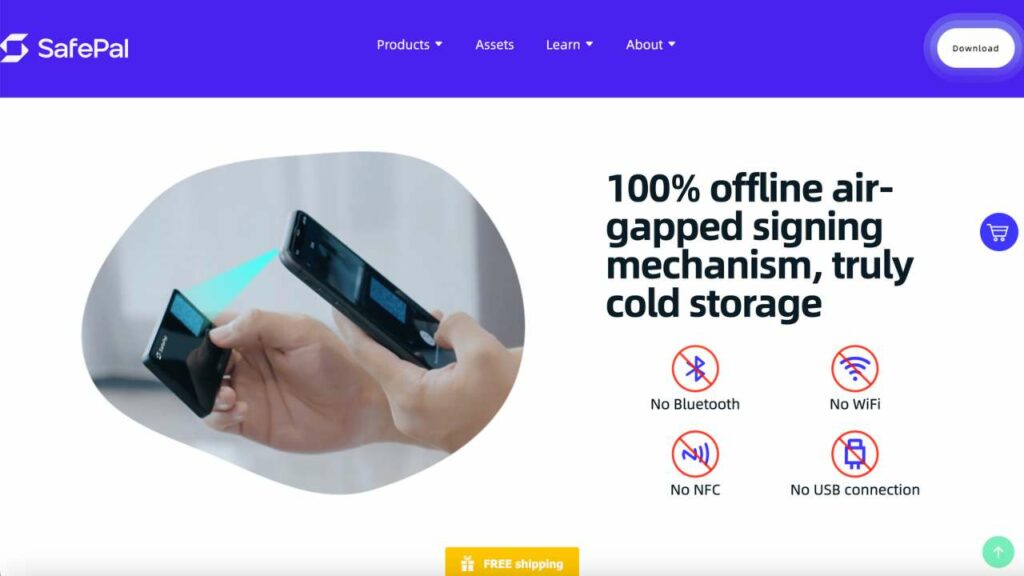
Different SafePal S1 Hardware Wallet Models Comparison
Currently, there’s only one SafePal S1 hardware wallet model. This is unlike inter-hardware wallets such as Trezor or Ledger which feature several models that users can select from.
Opening an Account
Since SafePal S1 is a hardware wallet that you can pair to a non-custodial SafePal phone app, there’s no need to open an account.
Rather you just need to follow the steps listed in the setup section to have your device running.
There’s also no need for a KYC process as you hold the private key for your crypto coins.
SafePal Mobile App
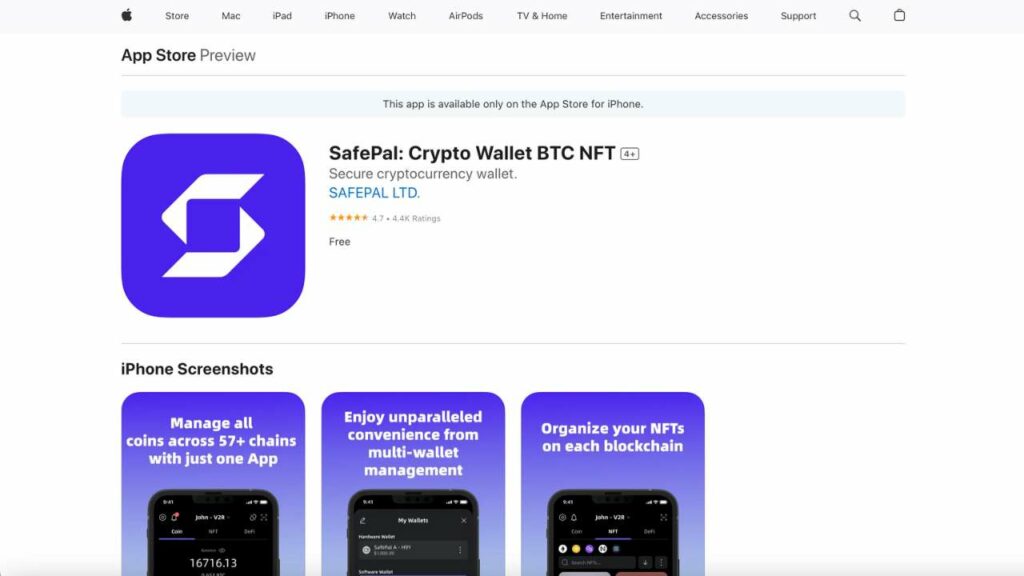
The SafePal app is a decentralized wallet application that allows users to assess their crypto assets on the go.
It allows users to create and manage several wallet accounts in one application. And also supports wallet import using a wallet address, key store, private key, or mnemonic phrase.
The Sapp does not read or store sensitive account information such as the user’s mnemonic phrase and private key.
It adopts advanced security features to ensure security at all times.
In addition, the SafePal mobile app is compatible with the SafePal S1 hardware wallet. This makes it easy for wallet users to make transactions without compromising the security of their crypto assets.
Customer Satisfaction
Safepal offers users customer support online via a support ticket.
There are, however, complaints about the usability features of the wallet device.
Where can I buy a SafePal S1 Hardware Wallet?
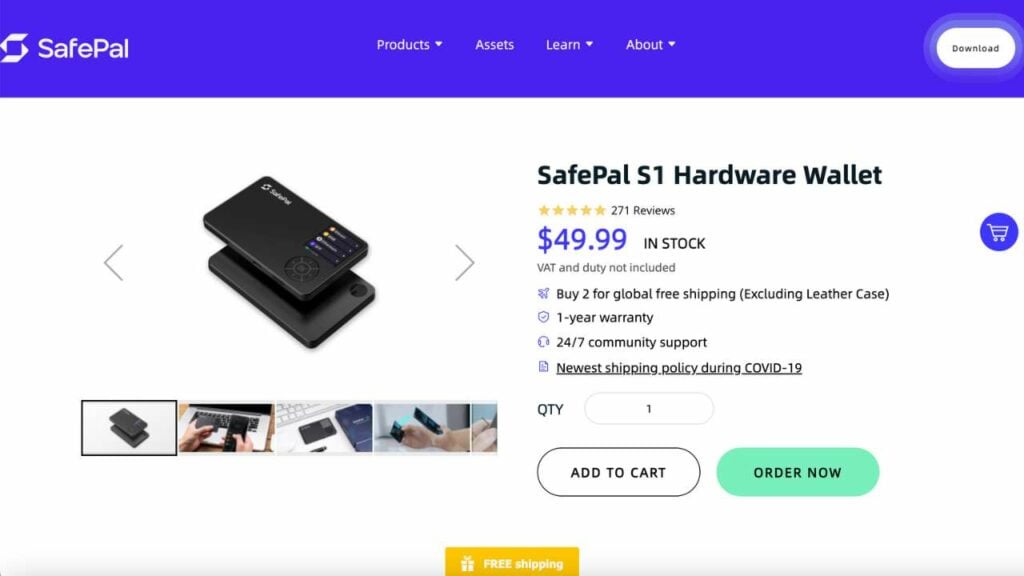
You can buy a SafePal S1 hardware wallet in the official SafePal wallet by clicking the menu bar, selecting products, and then hardware wallet.
Alternatives to SafePal S1 Hardware Wallet
Popular alternatives to the SafePal crypto wallet include The Ngrave Zero Wallet, Trezor, Ledger, and Blockstream Jade.
When compared to other hardware wallets, SafePal’s standout feature is its price. Other alternatives cost 3 to 5 times more than it. Its cost pales in comparison to hardware wallets like Ngrave Zero when it comes to security.
Final Thoughts
The SafePal S1 is a great crypto hardware wallet for crypto investors interested in storing unlimited tokens on a budget. It is also suitable for both beginners and advanced users.
While Safepal S1 is a top choice for many, the crypto ecosystem thrives on variety. See how the top wallets compare on our Best cold wallets page.
FAQ
Most frequent questions and answers
We always try to provide the most accurate information available, and make sure our team follow through.
If you want to know more about our Crypto Exchanges Review Methodology follow the link below
Skrumble.com provides all its content for informational purposes only, and this should not be taken as financial advice to buy, trade, or sell any investment instruments or products, including but not limited to cryptocurrencies, or use any specific exchange. Please do not use this website as investment advice, financial advice, or legal advice, and each individual’s needs may vary from that of the author. Investing in financial instruments, including cryptocurrencies, carries a high risk and is not suitable for all investors. It is possible to lose the entire initial investment, so do not invest what you cannot afford to lose. We strongly advise conducting your own research before making any investment decisions. This post includes affiliate links with our partners who may compensate us.
To view our privacy policy read here.





